Edit a container service
This topic applies only to the following products:
SolarWinds Observability Self-Hosted
SAM — VMAN
Edit existing container services to change service names, switch polling engines, or update credentials. You may also need to edit existing container services if you:
- Upgrade to SolarWinds Platform . Edit existing container services to use SolarWinds Tokens.
- Upgrade SAM or VMAN. YAML files need to be refreshed.
To edit polling intervals, see Adjust default settings.
Polling interval updates only apply to new container services that are added.
To edit a container service:
- Click Settings > All Settings.
- Under Node & Group Management, click Manage Container Services.
-
On the Container Services page, select the service and click Edit.
-
When the Manage container service wizard appears, update the following details on the Service details tab, as necessary:
- Service name
- Polling Engine (only relevant if you have Additional Polling Engines in your environment)
- Credential
- Click Save to advance to the next tab of that wizard. If you changed the Polling Engine or Credential, deployment commands that you need to run on the orchestrator host appear.
No commands are required to change only the service name.
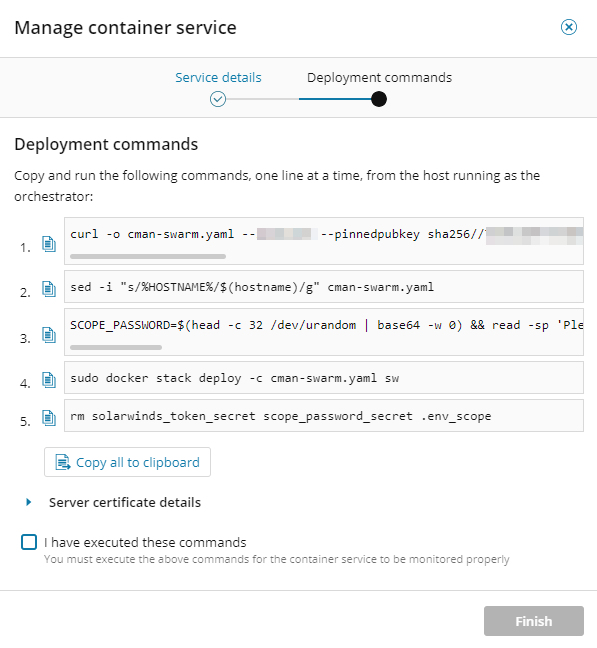
-
With an SSH client, connect to the Linux environment, and open a command line.
Need an SSH client? Try the free SolarWinds Solar-PuTTY tool.
- Copy each command from the wizard to the Linux node, one at a time.
-
After running the last command, click "I have executed these commands," and then click Finish.
Allow at least 10 minutes for container services to refresh — the equivalent of two polling intervals.
