Automatically deploy SolarWinds Platform Agent on Azure VMs
This topic applies only to the following products:
SolarWinds Observability Self-Hosted
IPAM — NAM — NPM — SAM — VMAN
-
Click Settings > All Settings in the menu bar.
-
Under Product Specific Settings, click Agent & Remote Collector. Then, on the Agent Management view, click Download Agent Software.
In Orion Platform 2020.2 and earlier, click Agent Settings to get to the Agent Management view with the Download Agent Software link.
- Click Windows, and click Next.
- Click Mass Deploy to Multiple Machines, and click Next.
- Download the MSI and MST files.
- Upload the MSI and MST files to Azure Blob Storage.
- Create a PowerShell script for each VM where you will install an agent. This script will run on each VM when launched, to download and deploy the agent.
- In the Microsoft Azure portal, use the Create a Virtual Machine wizard to add the PowerShell script to each VM on the Virtual machine configuration page.
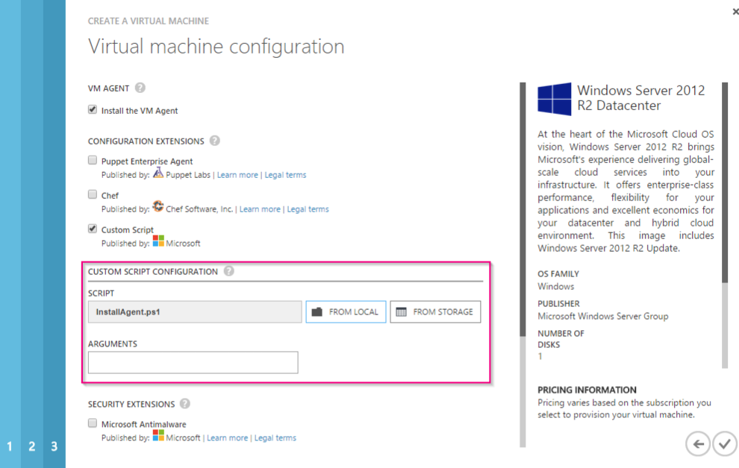
This step can also be accomplished via the Azure Management REST API command line interface.
