Search and filter historical event logs in Log Viewer
This SolarWinds Platform topic applies only to the following products:
NCM — NPM — SAM — UDT — VMAN
The Filters pane displays all filters you can apply to event messages. All filters are stored in groups. To apply a filter to the events table, click to expand a filter group, and then select a filter. The events table refreshes and displays the incoming events allowed by the filter conditions. Click the Hide Pane icon to collapse the pane, or the Show Pane icon to expand it.
-
On the SolarWinds Platform Web Console menu bar, navigate to Alerts and Activity > Syslogs (or Traps).*
-
To apply a filter to the events table, click to expand a filter group, and then select one or more filters.

-
To set your time frame, open the custom time picker, select a quick pick option, or set a start and end date.

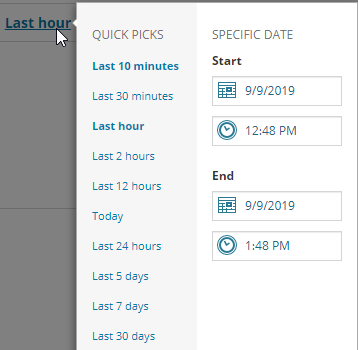
-
To further refine the results, enter a key word in the search box.

*If you are a VMAN user, navigate to My Dashboards > VMware Events in the SolarWinds Platform Web Console to view VMware events.
