Troubleshoot muted alerts in the SolarWinds Platform
This topic applies only to the following products:
SolarWinds Observability Self-Hosted
DPAIM — IPAM — LA — NAM — NCM — NPM — NTA — SAM — SCM — SRM — UDT — VMAN — VNQM — WPM
If alert actions for a node keep executing even though you have muted alerts for the node, the alert is configured to trigger repeatedly until you acknowledge it.
Acknowledge the alert to stop executing actions.
How do I adjust the alert settings not to execute alert actions repeatedly?
Before you change the alert settings, consult the person responsible for alerts. Executing actions repeatedly might have been configured for a good reason.
- Go to the Manage Alerts view, find the alert, and click Edit.
- In the Edit Alert wizard, click the Trigger Actions tab.
- Click Edit for the trigger action that keeps executing for the muted node.
- Expand the Execution settings drop-down.
- The Repeat this action box will be selected and the frequency for executing the action specified.
- To stop repeating the action for good, clear the box, click Save Changes, and complete the Edit Alert wizard.
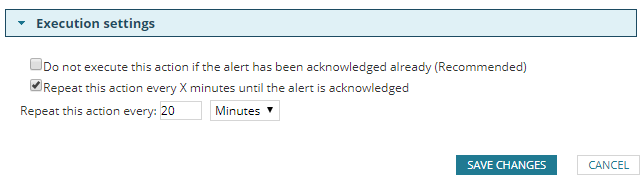
From now on, the alert actions will not be executed repeatedly.
