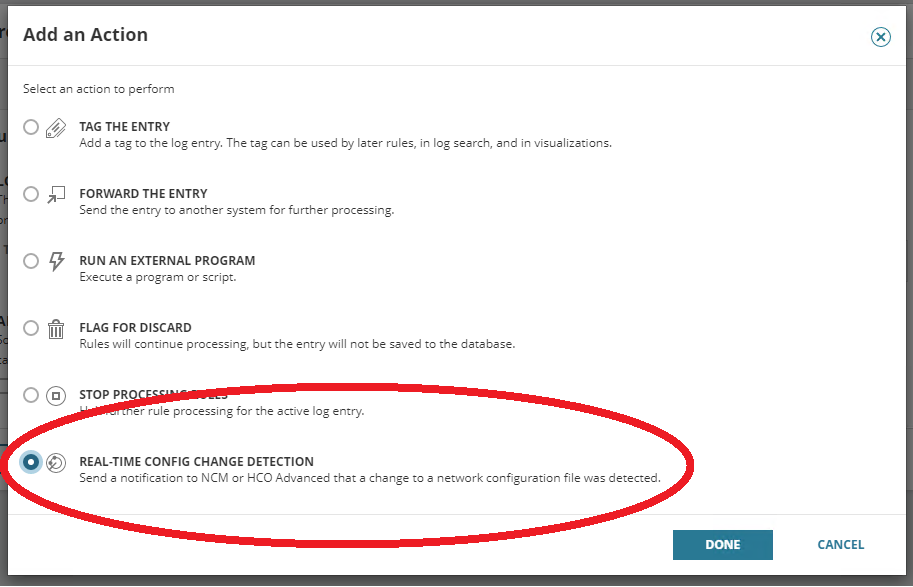SolarWinds Observability Self-Hosted 2023.2.1 release notes
Release date: May 23, 2023
Here's what's new in SolarWinds Observability Self-Hosted 2023.2.1. You can find the applicable system requirements here.
To view release notes, system requirements, and product guide PDFs for supported versions of SolarWinds Observability Self-Hosted, see SolarWinds Observability Self-Hosted previous versions. To view release notes for multiple versions
SolarWinds Observability Self-Hosted runs on the SolarWinds Platform (self-hosted). SolarWinds Observability Self-Hosted release notes include the updates from the SolarWinds Platform (self-hosted).
New features and improvements in SolarWinds Observability Self-Hosted Essentials
The following features are exclusive to customers with a SolarWinds Observability Self-Hosted license.
New real-time configuration change detection
LA 2023.2.1 can send a notification to users running NCM or HCO Advanced when changes to network configuration files are detected. This option is available to add as a rule action in place of the Run external program action for users with NCM or HCO Advanced. See Add custom rule actions for details.
If you configured real-time change detection in an earlier version, see the NCM 2023.1 release notes for information about upgrades.
Fixed customer issues
| Case number | Description | Platform product |
|---|---|---|
| 1252997, 1281919, 1299621 | The issue where dynamic groups could not be created with only an NCM license was addressed. | NCM |
| 789774, 903313, 1187160, 1248984, 1296404, 1301558 | The arithmetic overflow error was addressed. | Platform |
| 1205417 | The issue where evaluation licenses took priority over volume licenses was addressed. | Platform |
| 1246968, 1284542, 1307371, 1325922 | Issues with high Cortex memory usage were addressed. | Platform |
| N/A | Condition logic for SCM SQL scripts was adjusted to prevent Configuration Wizard issues. | SCM |
| 1331867, 1336224, 1354893, 1354921 | Alerting issues that occurred after the upgrade to 2023.2 were addressed. | Platform |
| 01279615, 01223759 | Subqueries in Network Configuration Manager (NCM) are again supported in EOC. | EOC |
| 01330351, 01272842 | Real-time detection no longer stops working due to restricted file permissions. | LA |
| 01272842, 01307141, 01315912, 01317125, 01323635, 01324776, 01349000, |
Real-time change detection (RTCD) works as expected. This fix includes the following changes:
During an upgrade, the installer makes the following changes:
Using Kiwi Syslog Server or a third-party syslog or trap receiver with RTCD is not recommended. If you are currently using anything other than LV or LA, SolarWinds recommends that you do the following after the upgrade:
|
NCM |
| 01263212, 01337311 |
When a policy compliance rule searches for a simple string (not a regular expression), it is possible to include the wildcard characters ? and *. Including wildcards in strings is disabled by default. To enable it, select the advanced configuration setting ComplianceRulesWildcardsEnabled. |
NCM |
| N/A | In Virtual Network Gateways, the PerfStack site is now correctly displayed. | SAM |
| N/A | API Poller on external node is now polled. | SAM |
| 01245253, 01246538, 01297147, 01304161 | Hyper-V polling no longer fails when VMAN polling is selected as the polling method for virtual devices. | VMAN |
| 01076225 | The issue with VNQM reporting the same Packet Loss value for all UDP Jitter CLI operations was resolved. | VNQM |
| 01023625, 01195930, 01222613, 01239684 | The issue with VoIP UDT Jitter and UDT Jitter operations for Cisco IOS XR not working was resolved. | VNQM |
| 01316738 | The issue with unprocessed CDR files being erroneously renamed to *.failed was resolved. |
VNQM |
Installation or upgrade
Use the SolarWinds Installer to upgrade your entire SolarWinds Platform deployment (all SolarWinds Platform products and any scalability engines) to the current versions.
You must be on version 2020.2.1 or later to upgrade to the current version. If you are on 2020.2 or earlier, first upgrade to 2020.2.6 and then upgrade to the current version.
Before you upgrade from 2020.2.x
-
Make sure the database user you use to connect to your SQL Server has the db create privilege. Without this privilege, the upgrade will not complete.
-
The legacy syslog and traps functionality has been retired and replaced with new functionality called SolarWinds Log Viewer, which can be upgraded to Log Analyzer for additional capabilities. Current rules and history will automatically be migrated to the new logging functionality (SolarWinds Log Viewer or Log Analyzer). The functionality of SolarWinds Log Viewer and Log Analyzer has been improved to more closely match legacy functionality.
If you built syslog and trap alerts using custom SQL queries, they will not function after upgrading to 2022.3 or later. SolarWinds recommends you rewrite the alerts using SWQL (
Orion.OLM entities) or using the alerting functionality built into Log Viewer/Log Analyzer. -
Some upgrade situations from the Orion Platform to the SolarWinds Platform are not supported and the installer will stop the upgrade automatically.
- If you have a SQL Server older than 2016.
- If you have an Orion Platform product version 2020.2 or earlier.
DPAIM
DPAIM can be installed in either of the following ways:
-
With SolarWinds SAM
DPAIM is automatically installed with SolarWinds SAM. If you have SAM, all you have to do is set up the integration module.
To install SAM, use the SolarWinds Platform Installer.
-
Standalone (SAM not required)
If you do not plan to install SAM, download and run the SolarWinds Platform Installer to install DPAIM as a separate product. You can install DPAIM alone, or you can install DPAIM with other SolarWinds Platform products, such as SolarWinds SRM.
After you install DPAIM, you must set up the DPA Integration Module.
Known issues
Last updated: December 16, 2025
Polling issues caused by the JobEngine being unable to submit a job
Polling issues caused by the JobEngine being unable to a submit job for some time. In SolarWinds.JobEngineService_v2023_2.log, you will find repeated “Unable to add worker process for” warnings.
Resolution or workaround:
-
On the main polling engine, back up the
<installPath>\SWJobEngineSvc2.exe.configfile. -
Open the
SWJobEngineSvc2.exe.configfile, search for<jobSchedulerSettings_Full, and add thejobExecutionCount="10000000"parameter tojobSchedulerSettings_Fulltag. The tag should start as follows:<jobSchedulerSettings_Full jobExecutionCount="10000000"
-
Restart the JobEngine service in SolarWinds Platform Service Manager.
-
Repeat the steps on all polling engines.
THWACK integration is broken
A new THWACK platform was introduced in 2025. This new platform does not support the API that SolarWinds Platform is using.
Resolution or workaround: Not available. See Shared Templates on Thwack is unable to reach thwack.com in SolarWinds Platform.
End of life
| Version | EoL announcement | EoE effective date | EoL effective date |
|---|---|---|---|
| 2020.2.6 | April 18, 2023: End-of-Life (EoL) announcement – Customers on SolarWinds Observability Self-Hosted version 2020.2.6 or earlier should begin transitioning to the latest version of SolarWinds Observability Self-Hosted. | May 18, 2023: End-of-Engineering (EoE) – Service releases, bug fixes, workarounds, and service packs for SolarWinds Observability Self-Hosted version 2020.2.6 or earlier will no longer actively be supported by SolarWinds. | May 18, 2024: End-of-Life (EoL) – SolarWinds will no longer provide technical support for SolarWinds Observability Self-Hosted version 2020.2.6. |
| 2020.2.5 | January 18, 2023: End-of-Life (EoL) announcement – Customers on SolarWinds Observability Self-Hosted version 2020.2.5 or earlier should begin transitioning to the latest version of SolarWinds Observability Self-Hosted. | February 17, 2023: End-of-Engineering (EoE) – Service releases, bug fixes, workarounds, and service packs for SolarWinds Observability Self-Hosted version 2020.2.5 or earlier will no longer actively be supported by SolarWinds. | February 17, 2024: End-of-Life (EoL) – SolarWinds will no longer provide technical support for SolarWinds Observability Self-Hosted version 2020.2.5. |
| 2020.2.4 | October 19, 2022: End-of-Life (EoL) announcement – Customers on SolarWinds Observability Self-Hosted version 2020.2.4 or earlier should begin transitioning to the latest version of SolarWinds Observability Self-Hosted. | November 18, 2022: End-of-Engineering (EoE) – Service releases, bug fixes, workarounds, and service packs for SolarWinds Observability Self-Hosted version 2020.2.4 or earlier will no longer actively be supported by SolarWinds. | November 18, 2023: End-of-Life (EoL) – SolarWinds will no longer provide technical support for SolarWinds Observability Self-Hosted version 2020.2.4. |
| 2020.2.1 | October 19, 2022: End-of-Life (EoL) announcement – Customers on SolarWinds Observability Self-Hosted version 2020.2.1 or earlier should begin transitioning to the latest version of SolarWinds Observability Self-Hosted. | November 18, 2022: End-of-Engineering (EoE) – Service releases, bug fixes, workarounds, and service packs for SolarWinds Observability Self-Hosted version 2020.2.1 or earlier will no longer actively be supported by SolarWinds. | November 18, 2023: End-of-Life (EoL) – SolarWinds will no longer provide technical support for SolarWinds Observability Self-Hosted version 2020.2.1. |
| 2020.2 | October 19, 2022: End-of-Life (EoL) announcement – Customers on SolarWinds Observability Self-Hosted version 2020.2 or earlier should begin transitioning to the latest version of SolarWinds Observability Self-Hosted. | November 18, 2022: End-of-Engineering (EoE) – Service releases, bug fixes, workarounds, and service packs for SolarWinds Observability Self-Hosted version 2020.2 or earlier will no longer actively be supported by SolarWinds. | November 18, 2023: End-of-Life (EoL) – SolarWinds will no longer provide technical support for SolarWinds Observability Self-Hosted version 2020.2. |
| 2019.4 | July 27, 2022: End-of-Life (EoL) announcement – Customers on SolarWinds Observability Self-Hosted version 2019.4 or earlier should begin transitioning to the latest version of SolarWinds Observability Self-Hosted. | August 26, 2022: End-of-Engineering (EoE) – Service releases, bug fixes, workarounds, and service packs for SolarWinds Observability Self-Hosted version 2019.4 or earlier will no longer actively be supported by SolarWinds. | August 26, 2023: End-of-Life (EoL) – SolarWinds will no longer provide technical support for SolarWinds Observability Self-Hosted version 2019.4. |
| 2019.2 | July 27, 2022: End-of-Life (EoL) announcement – Customers on SolarWinds Observability Self-Hosted version 2019.2 or earlier should begin transitioning to the latest version of SolarWinds Observability Self-Hosted. | August 26, 2022: End-of-Engineering (EoE) – Service releases, bug fixes, workarounds, and service packs for SolarWinds Observability Self-Hosted version 2019.2 or earlier will no longer actively be supported by SolarWinds. | August 26, 2023: End-of-Life (EoL) – SolarWinds will no longer provide technical support for SolarWinds Observability Self-Hosted version 2019.2. |
See the End of Life Policy for information about SolarWinds product life cycle phases. To see EoL dates for earlier SolarWinds Observability Self-Hosted versions, see SolarWinds Observability Self-Hosted release history.
Deprecation notice
The following platforms and features are still supported in the current release. However, they will be unsupported in a future release. Plan on upgrading deprecated platforms, and avoid using deprecated features.
Port 17778
SWIS REST Endpoint on port 17778 is deprecated as of 2023.1 and will be replaced with port 17774 in a future release. SolarWinds recommends that you start migrating SWIS REST Endpoint to port 17774.
If you are using DPAIM, make sure you are running DPA 2024.2 or later to switch to port 17774. Earlier DPA versions cannot send data to DPAIM on port 17774. See Specify the port DPA uses... for more information.
Starting with 2024.2, you can enable the port in Advanced Configuration by clearing the DisableSwisRestEndpointOnPort17778 option. See Enable/disable the SWIS endpoint port.
Network Atlas
Network Atlas is deprecated as of Orion Platform 2020.2. It is still available and supported in the current release, but will be removed in a future release. Deprecation is an indication that you should avoid expanded use of this feature and formulate a plan to discontinue using the feature. SolarWinds recommends that you start using Intelligent Maps in the SolarWinds Platform Web Console to display maps of physical and logical relationships between entities monitored by the SolarWinds Platform products you have installed.
Starting with 2024.2, you can import Network Atlas maps to Intelligent Maps. See Import maps.
Legal notices
© 2023 SolarWinds Worldwide, LLC. All rights reserved.
This document may not be reproduced by any means nor modified, decompiled, disassembled, published or distributed, in whole or in part, or translated to any electronic medium or other means without the prior written consent of SolarWinds. All right, title, and interest in and to the software, services, and documentation are and shall remain the exclusive property of SolarWinds, its affiliates, and/or its respective licensors.
SOLARWINDS DISCLAIMS ALL WARRANTIES, CONDITIONS, OR OTHER TERMS, EXPRESS OR IMPLIED, STATUTORY OR OTHERWISE, ON THE DOCUMENTATION, INCLUDING WITHOUT LIMITATION NONINFRINGEMENT, ACCURACY, COMPLETENESS, OR USEFULNESS OF ANY INFORMATION CONTAINED HEREIN. IN NO EVENT SHALL SOLARWINDS, ITS SUPPLIERS, NOR ITS LICENSORS BE LIABLE FOR ANY DAMAGES, WHETHER ARISING IN TORT, CONTRACT OR ANY OTHER LEGAL THEORY, EVEN IF SOLARWINDS HAS BEEN ADVISED OF THE POSSIBILITY OF SUCH DAMAGES.
The SolarWinds, SolarWinds & Design, Orion, and THWACK trademarks are the exclusive property of SolarWinds Worldwide, LLC or its affiliates, are registered with the U.S. Patent and Trademark Office, and may be registered or pending registration in other countries. All other SolarWinds trademarks, service marks, and logos may be common law marks or are registered or pending registration. All other trademarks mentioned herein are used for identification purposes only and are trademarks of (and may be registered trademarks) of their respective companies.