Customize thresholds for single objects in the SolarWinds Platform
This topic applies only to the following products:
SolarWinds Observability Self-Hosted
DPAIM — NAM — NCM — NPM — NTA — SAM — SRM — VMAN — VNQM — WPM
Get notified when polled values on critical devices reach different values than on other objects. For example, set warning and critical thresholds for CPU load on critical devices to a lower percentage than the default settings.
- Click Settings > All Settings in the menu bar.
- In the Node & Group Management grouping, click Manage Nodes.
- Find the node or interface for which you want to set custom thresholds.
- Select the object, and click Edit Properties.
- Scroll down to Node Thresholds, select the Override Orion General Thresholds check box by the metric, and provide values for Warning and Critical thresholds.
Starting with Orion Platform 2019.2, you can use sustained thresholds and specify how long the condition must be true for the threshold to be exceeded.
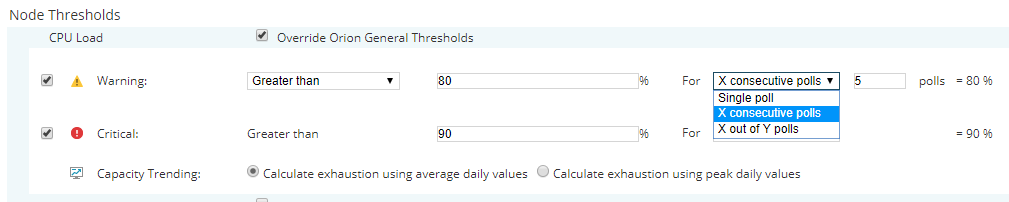
If you want to use dynamic thresholds, click Use Dynamic Baseline Thresholds. The integer values will be replaced with macros for dynamic thresholds (${USE_BASELINE_WARNING}, ${USE_BASELINE_CRITICAL}).
When the polled values for the selected metric cross the thresholds on the object, the object will be highlighted, and appropriate alerts triggered.
To customize thresholds for virtual objects, go to Settings, and click Manage Virtual Devices in the Node & Group Management grouping. Select a VMware object, click Edit Thresholds, and change the thresholds.
