Hide/Show items in Alerts & Activity
This topic applies to all SolarWinds Platform products.
The items users see in Alerts & Activity are specified in their user accounts.

- Click Settings > All Settings in the menu bar.
- In the User Accounts grouping, click Manage Accounts.
- Select a user, and click Edit.
- Scroll down to Default Menu Bars and Views and select Yes for the items the user can see in the Alerts & Activity menu bar.
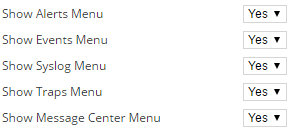
- Click Submit.
