Know the environment monitored with the SolarWinds Platform
This topic applies to all SolarWinds Platform products.
Make sure your deployment meets the requirements for deployed SolarWinds Platform products:
- SolarWinds Platform server hardware and software requirements
- Database requirements
- Commonly overlooked requirements
Hardware and software specifications of your SolarWinds Platform server
- Check the hardware on your SolarWinds Platform server.
- Verify the SolarWinds Platform server software: in the SolarWinds Platform Web Console, click Settings > All Settings > SolarWinds Platform Details.
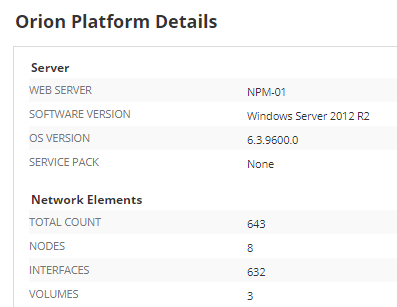
-
Compare the deployment specifications with the requirements for SolarWinds Platform:
SolarWinds Platform product requirements
Review product requirements in our Success Center:
SolarWinds Platform current version | previousMulti-module requirements
If you are running multiple SolarWinds Platform products, make sure your environment meets the requirements for your environment size.
Your first SolarWinds Platform product must meet the minimum system requirements for the product. Typically, you need a single quad-core processor and 8 GB of RAM. For each additional module on the same system, add one CPU core and 2 GB of RAM.
Scalability engine requirements
If you have deployed high availability, additional polling engines, or additional web servers, servers where you have the scalability engines deployed must also meet the requirements:
See also:
SolarWinds Platform database server properties
Polled data is stored in the SolarWinds Platform database. The database server must meet the requirements, both hardware and software.
When running multiple SolarWinds Platform products, make sure the database properties are enough to run them all. See Multi-module requirements.
Check the database size
- Start the Database Manager in the SolarWinds Orion > Advanced Features program folder.
- Add your database server and expand it.
- Right-click your SolarWinds Platform database, and select Database Details.
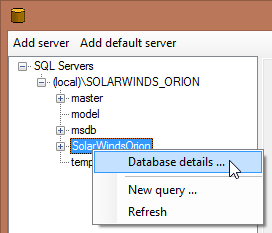
The database size is displayed in the Properties tab.
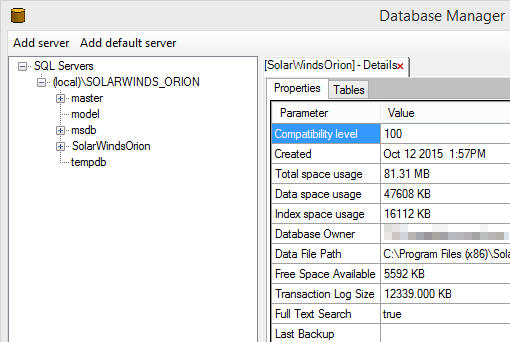
- Review the total space usage and free space available. If necessary, consider adding disk space.
Check the software specifications of your database server
- Click Settings > All Settings > Database Details.
- Review the SQL server version, and server software.
- You can also find here the security model, the user name, and connection timeout.
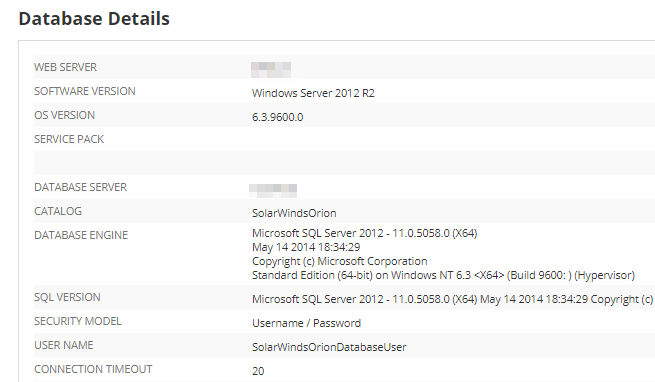
See also:
Commonly overlooked recommendations
Review latency requirements and open the ports as required by your deployment.
SolarWinds Platform database recommendations
- SQL Express is supported, but SolarWinds recommends that you use a production system if you plan to upgrade your evaluation to a licensed version.
- Deploy the SQL database on a separate server: Installing the SQL Database and the Main Polling Engine on the same server is supported for evaluations only. For production environments, SQL Database and the Main Polling Engine require separate servers.
- Use SQL Server 2016 SP1 or later for optimal performance.
- Your database is not sharing VM hosting or storage spindles with other performance-intensive applications.
Latency requirements
The latency (RTT) between each SolarWinds Platform Additional polling engine and the database server should be below 200 ms. Degradation may begin around 100 ms, depending on your utilization and the size of your deployment. In general, higher latency will impact larger deployments more than smaller deployments.
Ping the SolarWinds Platform SQL Server to find the current latency and ensure a reliable static connection between the server and the regions.
Port requirements
You have opened all ports required by your SolarWinds Platform products, additional polling engines, and additional web servers, in the correct direction.
