Link child tickets to a parent ticket
If you have multiple service requests that address the same issue, you can:
- Assign one of the tickets as the parent ticket (for incident and problem tickets)
- Assign a new ticket as the parent ticket (for service request tickets)
For example, if you have multiple incident tickets with a similar problem, change the ticket type in one ticket to Problem and link the remaining Incident tickets to the Problem ticket. If you have multiple Service Request tickets with related tasks, create a new Problem ticket that describes the task and link the related Service Request tickets to the Problem ticket.
Link incident tickets to a problem ticket
- Open the service request ticket that you want to change to a problem ticket.
-
Click Problem, and click Save.
The problem ticket is now the parent of each incident ticket.
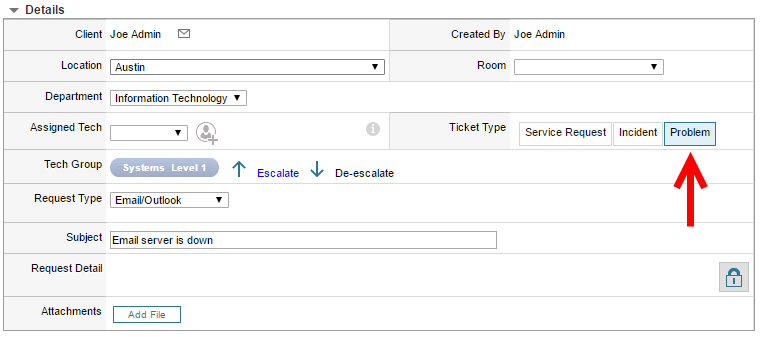
- Open the service request ticket that you want to change to an incident ticket.
-
Click Incident.

-
Within the incident ticket, click the Problems tab.
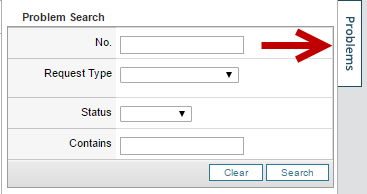
- Search for the problem ticket that you want to make the parent of the incident.
-
In the Action column, click Link to make the selected ticket the parent of the current ticket.
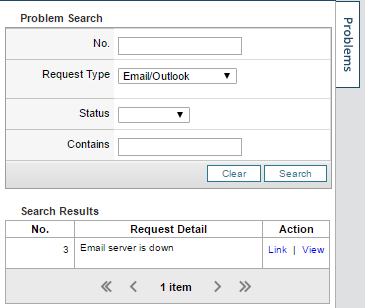
- Save your changes.
- Repeat steps 3 - 8 for each incident you want to link to the parent.
-
To manage the tickets as a group, open the problem ticket and perform the following actions, as necessary.


Click a child ticket to open its details. 
Click delete if you want to remove the relationship between the problem and the incident. 
When you add a note to the problem, you can also propagate the note to linked incidents. 
When you close a problem ticket, all linked incident tickets also close. A tech cannot email all Incident ticket recipients from a Problem ticket. However, if a Problem ticket is set to Closed, all Incidents tickets are Closed. This action generates a Ticket Closed email to all Incident ticket recipients.
Link service request tickets to one service request
Perform this procedure to track multiple service requests in one service request ticket. This process can help you track all incidents related to a problem in your company, such as a network failure or power outage.
-
Create a service request ticket that will be the parent ticket.

- Open a service request ticket that you want to link to the parent ticket.
-
Within the service request ticket, click the Requests tab.

- Search for the service request ticket that you want to make the parent ticket.
-
In the Action column, click Link to make the selected ticket the parent of the current ticket.

- Save your changes.
- Repeat steps 2 - 6 for each incident you want to link to the parent.
- Open the parent ticket.
-
Monitor the status of each child ticket until they are resolved. When completed, close the parent ticket.

When you close the Problem ticket, the Child tickets are not closed automatically. You must close each individual ticket.
