Manually add assets
You can manually add assets to the Web Help Desk, if desired. To automate your asset reservations, you can define the tech permissions to allow techs to manage their own asset reservations.
When you create a new asset, will be prompted to select an asset type. See Create asset, status, and warranty types to create the asset types for your deployment. All assets are organized under the user defined asset types at Setup > Assets > Types.
You may need to define the asset custom fields to complete this section. All assets are organized under the user defined asset types at Setup > Assets > Types in the Asset Setup Types tab.
- In the toolbar, click Assets.
-
Select the Search Assets tab.

-
In the Search Assets lower window, click New Asset.
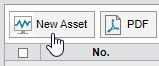
-
Enter a unique numerical identifier for the asset.

To use auto-incremented identifiers, navigate to Setup > Asset > Options and select Auto-Increment Asset No.
-
Click the Asset Type drop-down menu and select the type of asset you want to add.

Asset types act as categories for the asset custom fields. Use this field to set any asset types created in Web Help Desk (if desired). Selecting a specific asset type will modify the Model drop-down menu to include only items from that asset type.
-
Click the Location drop-down menu and select the designated asset location (if required).

-
Click the Room drop-down menu and select the room where the asset is located (if required).

-
Click the Department drop-down menu and select the department that hosts the asset (if required).

-
In the Client Lookup section, enter a last or first name of the client you want to assign to the asset. Click on the hyperlinked name or names to assign the client to the asset.

-
Click the Status drop-down menu and select the status type for this asset.
 You can create new status types at Setup > Assets > Types in the Asset Status Types tab.
You can create new status types at Setup > Assets > Types in the Asset Status Types tab. -
Select the checkbox to disable asset synchronization. Otherwise, leave this checkbox unchecked.

-
Select the checkbox if the asset is covered under a service contract. Otherwise, leave this checkbox unchecked.

-
Select the checkbox if this asset can be reserved or checked out. Otherwise, leave this checkbox unchecked.

- Click the Asset Details tab.
-
Enter the asset serial number and version.

-
Enter the network information for the asset.

-
Enter the asset purchase order number (if required).

-
Click the Warranty drop-down window and select the warranty type for this asset.

-
If you completed a physical inventory or audit of your company assets, enter the date when this asset was audited.

-
Click Add File to attach a document to this asset file.

-
Add any notes that apply to this asset. Select the checkbox to alloy the notes to display in the client interface.

- Click Save.
