Link and unlink incident and problem tickets
Use the Parent-Child feature in Problem tickets to manually link multiple reports of a single issue. The Problem ticket is considered a Parent and each linked Incident ticket is considered a Child ticket.
Link an Incident ticket to a Problem ticket
- In the Tickets screen, click a ticket.
-
In the Ticket Details tab, ensure that Incident is the active ticket type.
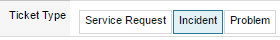
- Click the Problems tab.
-
Enter or select a ticket number, request type, status, or search term in any existing Problem tickets that you can transform into a Parent ticket.

- Click Search to find Problem tickets relating to your Incident ticket.
- In the search results, click View to preview possible Parent tickets.
- Click Link to assign the Incident ticket as a Child ticket.
Unlink a Problem ticket from an Incident ticket
- In the Tickets screen, click a Problem ticket.
- In the Ticket Details tab, ensure that Problem is the active Ticket Type.
- Scroll down to the Linked Incidents tab.
-
Click the Unlink Problem button.
The Parent Problem ticket is no longer linked to the Incident ticket.
