Optional extension packs
During the initial configuration, Patch Manager provides the option to select and install:
- Windows Server Update Services (WSUS) Extension Pack
- System Center Configuration Manager (SCCM) Extension Pack
The following table lists the features included with each Extension Pack.
| Extension Pack | Features |
|---|---|
| WSUS Extension Pack |
|
| SCCM Extension Pack |
See SCCM Extension Pack for Patch Manager for additional details.
|
You can run both extension packs with a single Patch Manager license, and each pack provides unique features. Select extension packs when you first configure your Patch Manager server, or perform the following steps to add these features:
- Open the Patch Manager Administrator Console.
- In the Patch Manager menu, click Patch Manager System Configuration.
- In the Patch Manager System Tasks pane, click Select Products and Features.
- Select the extension pack(s), and click Continue.
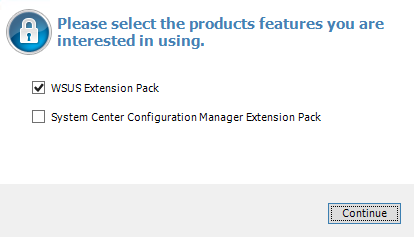
- In the Actions pane, click Refresh to refresh your action options.
- Close the Patch Manager Administrator Console.
- Restart the Patch Manager Administrator Console to refresh the Patch Manager menu options.
