Add new credentials to a credential ring
Use the Credential and Credential Ring Rules Wizard to add new credentials to a credential ring. When you are finished, the wizard adds the credentials to the Patch Manager database and maps those credentials to the targeted resources.
- Log in to the Patch Manager Admin Console as an administrator.
-
In the navigation pane, expand Patch Manager System Configuration and select Security and User Management.

-
In the center pane, click the Credential Rings tab.

-
Select the credential ring you want to modify.
- In the Actions pane, click Credential Ring Wizard.
- In the Credential and Credential Rings Rules Wizard, enter the credentials you want to add to the Patch Manager database.
In the User Name field, click the drop-down menu and select a user name or enter a name in UPN or flat format.
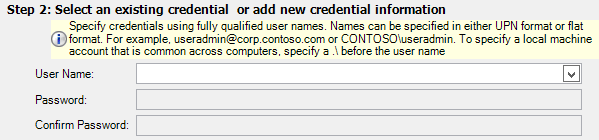
For example, enter
user@domain.example.com(UPN format) orDOMAIN\user(flat format).To add a common local computer account, enter
.\before the username. For example, enter.\administratorto specify the local Administrator account for several computers.- Enter and confirm the password for the user account.
- Click Add.
- Repeat step a through step c for each additional account you want to add.
- Click Next.
-
Create credential ring rules to map credentials to the targeted resources.
If you do not map a resource to a specific credential, Patch Manager uses the default rule to choose credentials for that resource.
-
Click Add Rule and select the type of rule you want to add.

- In the Select Computer window, browse the left pane until the resource you want to add is in the upper-right pane.
-
Select the resource you want to add, and click Add selected.
The dialog box varies, depending on your selected rule type.
- Repeat step a through step c for each resource you want to add.
- Click OK.
- In the Select User for Credential Rule window, select the credential you want to map to the resource and click OK.
- Repeat step a through step f for each additional rule you want to add.
-
- Click Finish.
