Approve agents
You can view all approved, preapproved, and unapproved Patch Manager agents in the Patch Manager Administrator Console by expanding Enterprise > Agents in the navigation pane.
After you approve an agent, the agent can exchange data from the managed computer with the Patch Manager server. All agents must be approved before they can perform any actions on the remote client.
Enable or disable automatic agent approvals
- Log in to the Patch Manager Administrator Console as an administrator.
- In the navigation pane, expand the Patch Manager System Configuration > Management Groups and select a managed group.
The default group is Managed Enterprise.
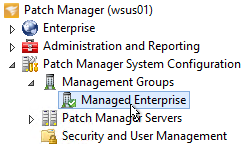
-
Click the Settings tab and select Enable automatic approval of agents.
- In the Actions pane, click Edit.
- Select Enabled or Disabled, and click OK.
Manually approve agents
If you disable automatic approvals, you can manually approve agents in the Patch Manager Admin Console.
- Log in to the Patch Manager Administrator Console as an administrator.
- In the navigation pane, expand Enterprise and select Agents.
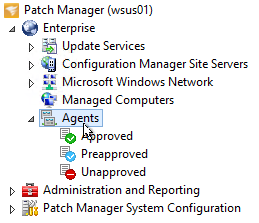
- In the Actions pane, click Approval Management.
- In the Pending Agents Approvals dialog box, select the computer hosting the agent and click Approve Selected.
- Click Done.
