Define the user account settings
When you create new users in the SolarWinds Platform Web Console, you can configure the user settings to limit what each user can access in the console. You can modify user settings at any time, either individually or in batches. Only SolarWinds Platform Web Console users with administrator rights have permission to change the user settings.
See Customize the Patch Manager Widgets for details about defining a user's account settings to modify the Patch Manager Summary widgets.
- Log on to the SolarWinds Platform Web Console as an administrator.
-
Click Settings > All Settings.
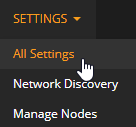
-
Under User Accounts, click Manage Accounts.

-
Select the user you want to modify, and click Edit.
If you select multiple users, select the specific setting you want to modify.
-
In the Edit Account screen, modify the user settings as required, and click Submit.
See Patch Manager Web Console User Settings for setting descriptions.
- Click Submit.
