Sort column data
You can sort entries by clicking one or more column headers in the data grid. You can sort each column in either ascending or descending order. When you are finished, you can save your new layout or allow your previous layout to display when you return to this view.
- In the navigation pane, select the view you want to customize (for example, Enterprise > Managed Computers).
- In the center pane, click a column header once to sort the data grid by values in that column in ascending (A-Z) order.
Patch Manager displays an upward-pointing arrow in the column header.
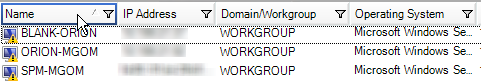
-
Click the column header again to sort in descending (Z-A) order.
Patch Manager displays a downward-pointing triangle in the column header.

To sort a data grid by values in more than one column, hold <Shift> while clicking the consecutive sorting columns.
- (Optional) Click Save View Layout in the Actions pane to save your layout.
