Reorganize columns
You can reorganize columns to see the most important information first to help you manage your deployment. When you are finished, you can save your new layout or allow your previous layout to display when you return to this view.
- In the navigation pane, select the view you want to customize (for example, Enterprise > Managed Computers).
- In the center pane, drag the targeted column to a new position.
The Patch Manager Administrator Console displays arrows above and below the header bar to indicate where the column will go.
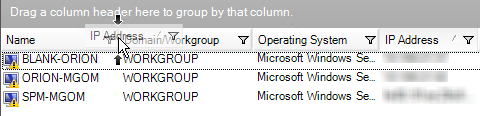
- Drop the column into the new location.
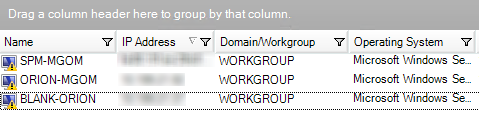
- (Optional) Click Save View Layout in the Actions pane to save your layout.
