Configure agents
You can use policies and policy templates to configure the agents. You can also add configuration settings (such as polling intervals, auto-update settings, and timeouts) to a policy template and assign these settings to an agent or multiple agents using routing rules.
Create a policy
Perform the following steps to create a policy or policy template that configures client systems running a Patch Manager agent.
- Log in to the Patch Manager Administrator Console as an administrator.
- In the navigation pane, select Patch Manager System Configuration.
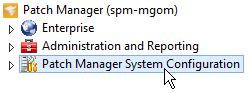
-
In the center pane, click Policy Editor.

- In the Policy List dialog box, click Create Policy.
- In the Edit Policy dialog box, enter a policy name.
- Double-click a setting, enter or select a new value, and click OK.
- Repeat step 5 to edit additional policy settings.
- Click Scopes to modify the scope of the policy, and then click Save.
Apply a policy to specific scopes
Perform the following steps to select a scope category and define a new scope for client systems running a Patch Manager agent.
-
In the navigation pane, select Patch Manager System Configuration.
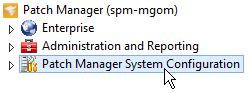
-
In the center pane, click Policy Assignment.
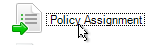
- In the Scope List dialog box, create a scope or select a scope.
- Select a Policy and click Save.
