Add a FIM connector to a node
- Log in to the SEM Console.
- On the toolbar, click Configure > Nodes.
-
In the Refine Results pane, expand Type and select Agent.
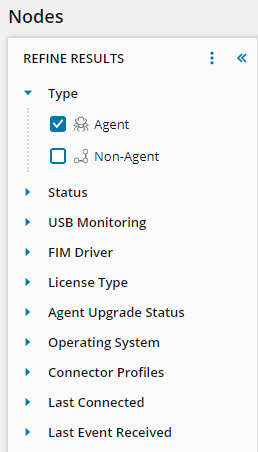
- Select an agent and then click Manage node connectors.
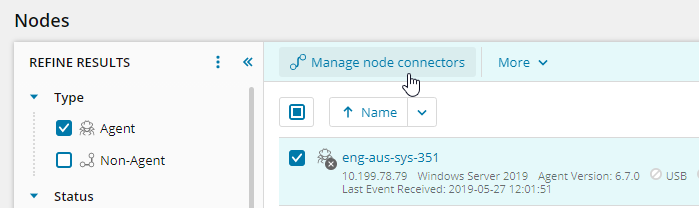
-
In the search box, type FIM and then click the magnifying glass icon to view the configured and available FIM connectors.

- Select a connector, and then click Create Configuration or Configure from template on the connector toolbar. Follow the appropriate instructions based on your selection.
-
Click Save.
A confirmation message appears in the upper-right corner of the SEM Console.
- Under Configured connectors, select your connector.
- Click Start.
