Start a FIM driver
File Integrity Monitoring (FIM) monitors all file types for unauthorized changes. Using FIM, you can detect changes to critical files to ensure systems have not been compromised.
-
Log in to the SEM Console.
- On the toolbar, click Configure > Nodes.
- Under Refine Results, expand the Type group, and select Agent.
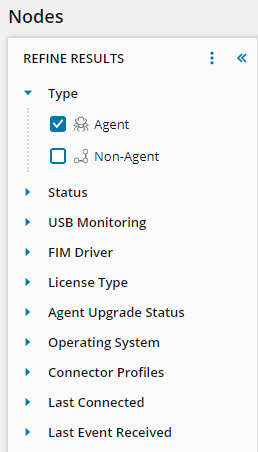
-
Under FIM Driver, select Stopped.

- Select an agent.
-
On the toolbar, click More > Start FIM Driver.
If Start FIM driver does not display in the drop-down menu, install a FIM connector on the targeted node. See Add a FIM connector to a node for instructions.
When the configuration is completed, a success dialog displays in the console.

From the More drop-down list, you can start a FIM driver and enable or disable FIM on agent startup.
