Add and remove agents from connector profiles
If required, you can add or remove an agent from a connector profile.
Add an agent to a profile
-
Log in to the SEM Console.
- On the toolbar, click Configure > Nodes.
- In the Refine Results column, select Agent.
Learn more about connector profiles here.
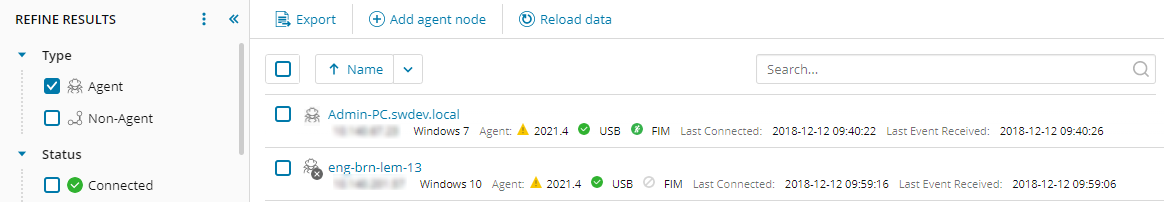
- Select an agent check box to expose the configuration toolbar.
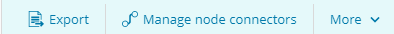
-
From the More drop-down list, select Add to Profile.
- Select a profile from the list, and then click Add.
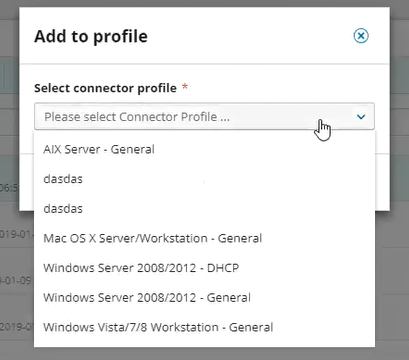
A notification appears indicating the agent was added successfully.
Remove an agent from a profile
- Select an agent, and then navigate to More > Remove from Profile. A confirmation dialog appears.
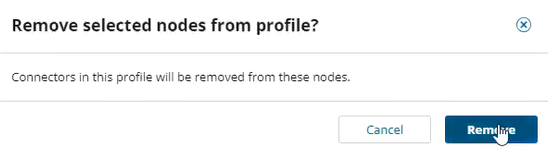
- Click Remove.
