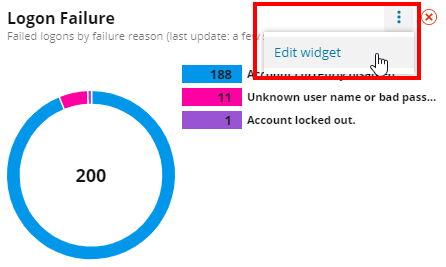Edit the dashboard widgets
-
On the Dashboard toolbar, click Edit Dashboard.

-
On the Edit Dashboard toolbar, click Add widgets.
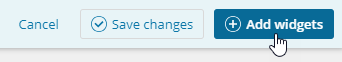
-
Click the vertical ellipsis on the upper right of the widget and select Edit widget.