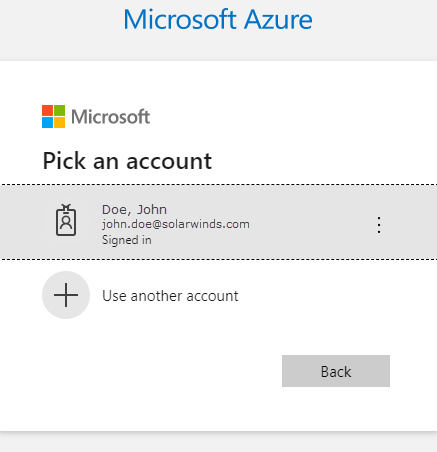Download and install Azure CLI 2.0 on Microsoft Windows
Learn how to install Azure CLI on Linux or macOS here.
- Download the Azure CLI 2.0 MSI installer here.
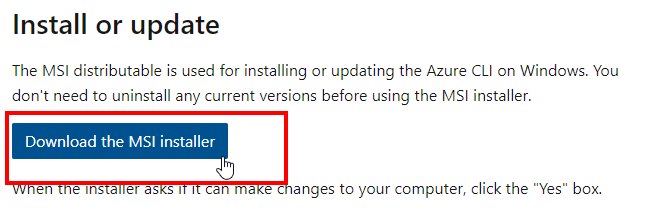
- Launch the installer, select the check box if you accept the License Agreement terms, and then click Install.
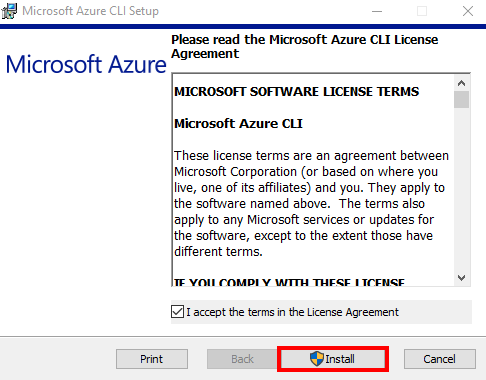
- From a command line (Windows Command Prompt or PowerShell), run the az login command.
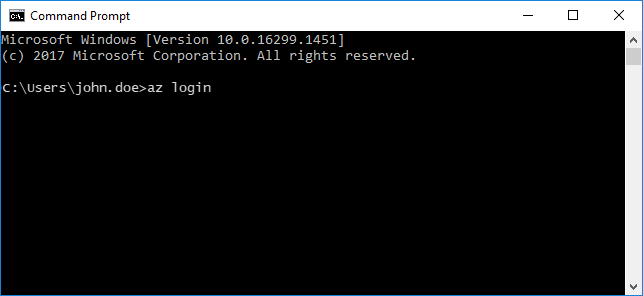
Log in with any authentication option. Running the az login command is recommended. For more details and other options, see Sign in with Azure CLI 2.0 (© Microsoft 2023, available at learn.microsoft.com, retrieved March 20, 2023).
- When the browser launches prompting you to log in, sign in to Microsoft Azure with your account credentials.