Create a custom log in banner
You can create a customized plain-text notification banner to provide information to users before they access the SEM Console.
You cannot add images to this banner.
- On the SEM Console, click the Settings button.

- On the Settings page, click the Web Console tab.
-
Drag the toggle switch to the right.

- Enter up to 3500 characters in the text box.
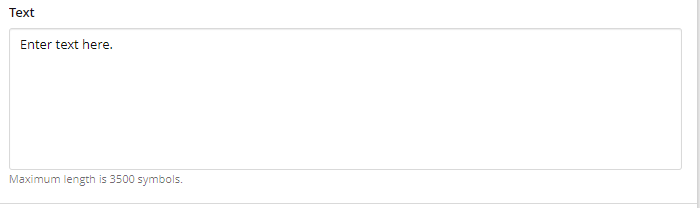
-
Click Save.
A message displays confirming your changes.

