Recreate existing API pollers with the latest templates
As detailed in the SAM API Poller Template Guide, SAM includes prebuilt templates that you can use to capture metrics in PaaS, IaaS, on-premises, and hybrid environments with the API Poller feature. Assign templates to specific nodes to create individual API pollers and then customize values, as necessary.
Periodically, SolarWinds updates templates to support modifications made in external APIs, as announced in SAM release notes or on THWACK. Some changes may be minor; for example, ['value'][0] changes to ['value'].[0]in metric paths. However, if you don't update related API pollers, requests can be blocked and "Bad request: Unexpected character following indexer" messages appear.
If a new version of an API poller template is released, replace each existing API poller created from older versions of the template by:
- Assigning the latest template to the same node.
- Deleting the original, outdated API poller from the node.
To determine if an API poller assigned to a node is based on an outdated template:
-
Display the latest API poller template versions in the Assign API Pollers wizard:
SolarWinds recommends using Firefox, Chrome, or Microsoft Edge to run the wizard.
-
Navigate to the Node Details view for the node.
-
In the Management widget, click API Poller Management > Assign.
-
Examine values in the Version column on the Choose API Pollers page.

-
- Determine the template versions that existing API pollers are based on:
- Click Settings > All Settings.
- Under Node & Group Management, click Manage API Pollers.
Examine the Template name column on the Manage API Pollers page.
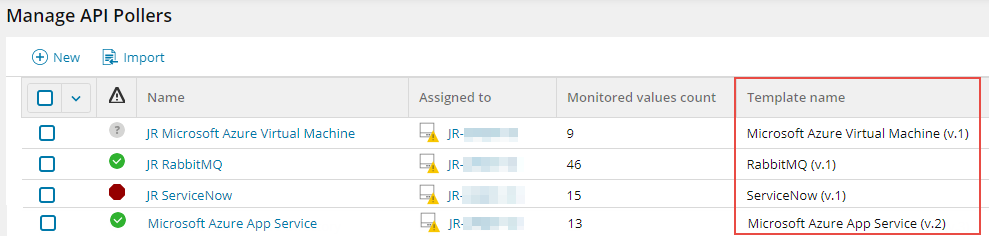
For each outdated API poller, assign the latest template to the node, and delete the original API poller.
