Create a custom alert in SAM
Alerts give you the ability to trigger actions and notifications according to monitored events and metrics. In this example, an alert is configured to trigger and send an email to an IIS Administrator when an IIS application goes into a warning or critical state.
The ${variable} syntax is required for variables. To learn more, see Variables and examples used in the SolarWinds Platform.
- Click Settings > All Settings > Manage Alerts.
- Select an alert, and click Duplicate & Edit.
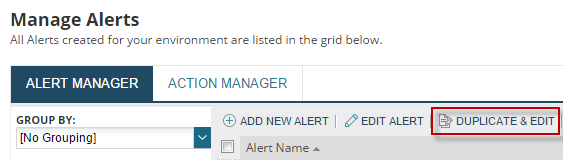
- On the Properties panel, enter a name and any other properties, and click Next.
In this example, a group of IIS administrators is identified as the responsible team.
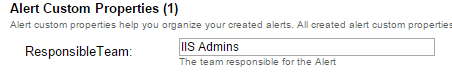
- On the Trigger Conditions panel, select an object to alert on, and then complete the trigger condition fields.
In this example, the first trigger condition tests for Node status (Down), the second and third conditions test for application thresholds, and the fourth condition specifies the applications to alert on (indicated by 5 Objects).
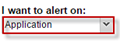
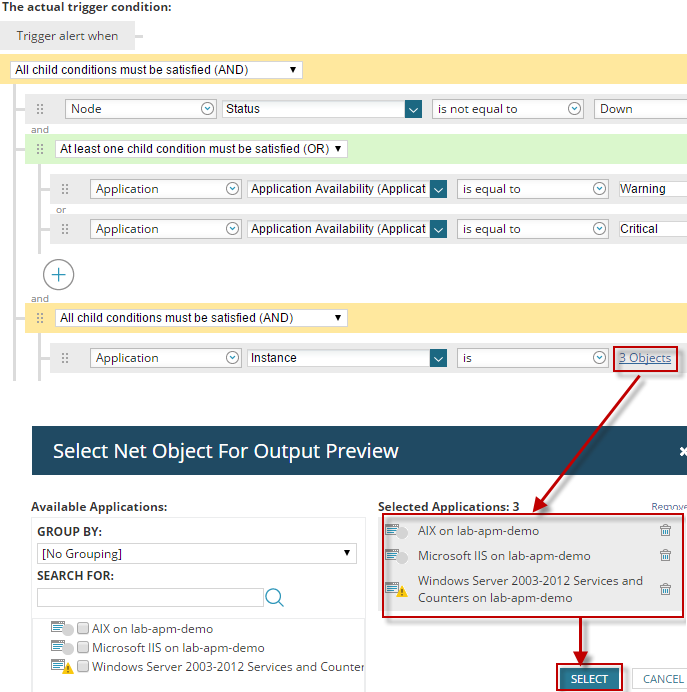
- On the Trigger Actions panel, click Add Action.
- Select send an Email/Page, and click Configure Action.
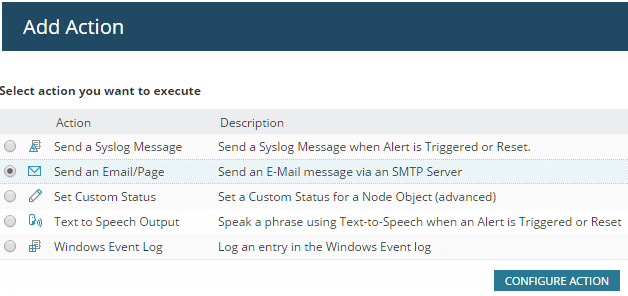
- Modify the alert to email the IIS administrators.
This is an example of creating a custom alert, as opposed to using a predefined default alert that comes with SolarWinds SAM. You can define additional alerts that can be customized to email specific users or email groups.
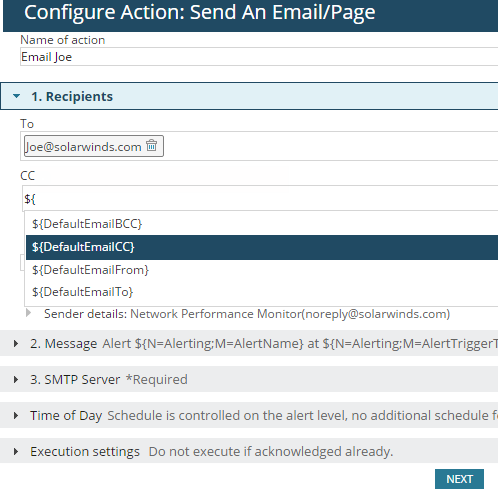
- You can optionally add and configure an action to log the event to the NetPerfMon event log.
- Enter the required information for each action, click Next, then continue through the wizard.
- Edit the Reset Actions to send an email to the default recipients, then click Next.
- Continue through the wizard, review the Summary, then click Submit.
The Manage Alerts page indicates the alert was created successfully.
