Delete API pollers in SAM
To delete an API poller:
-
Click Settings > All Settings > Manage API Pollers.
- On the Manage API Pollers page:
Select the API poller.
Click Delete.
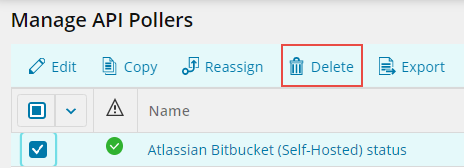
- (Optional) Delete credentials for an API poller on the Manage Credentials page.
