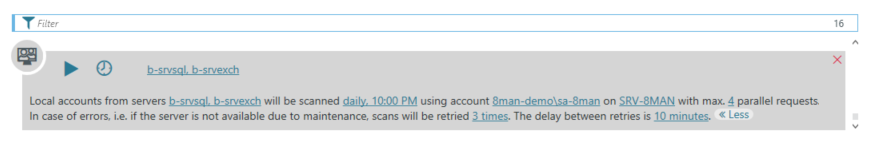Scan local accounts
ARM can scan and read the local accounts of computers and file servers in your network.
Perform the following steps to scan local accounts in your network.
- Start the Configuration application.
-
Click Scans.

-
Click Local Accounts.

-
In the Local Accounts selection window, select the computers or file servers you want to scan for local accounts.

-
Under Assigned collectors, ensure that the selections are correct.
-
Click Apply.
-
In the configuration window, scroll down to the local accounts
 scan configuration.All new scans display at the bottom of the list.
scan configuration.All new scans display at the bottom of the list.The scan configuration provides a summary of the scan. The available configuration options are identical with an Active Directory scan.