Related Dashboards: Associate one dashboard with another
With Related Dashboards you can link a chart to an associated or related dashboard, thereby building a hierarchy between your charts and related dashboards. For example at AppOptics, every service we create has its own Space. We can now create a chart that gives us a high-level overview over the health of that service and link that chart to the services’ detailed dashboard.
To link a chart with a dashboard, select the chart attributes from the chart menu…
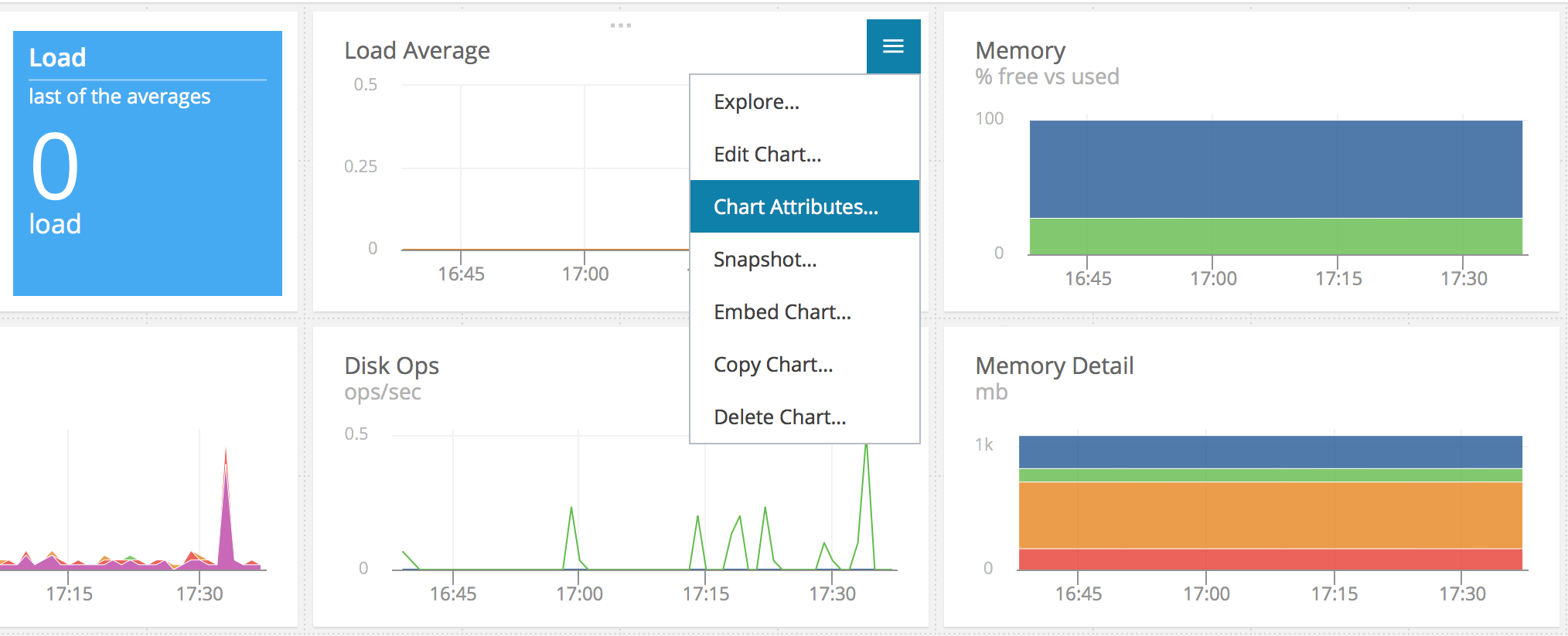
… then start typing the dashboard name you want to link to in the Link this Chart to a Dashboard field.
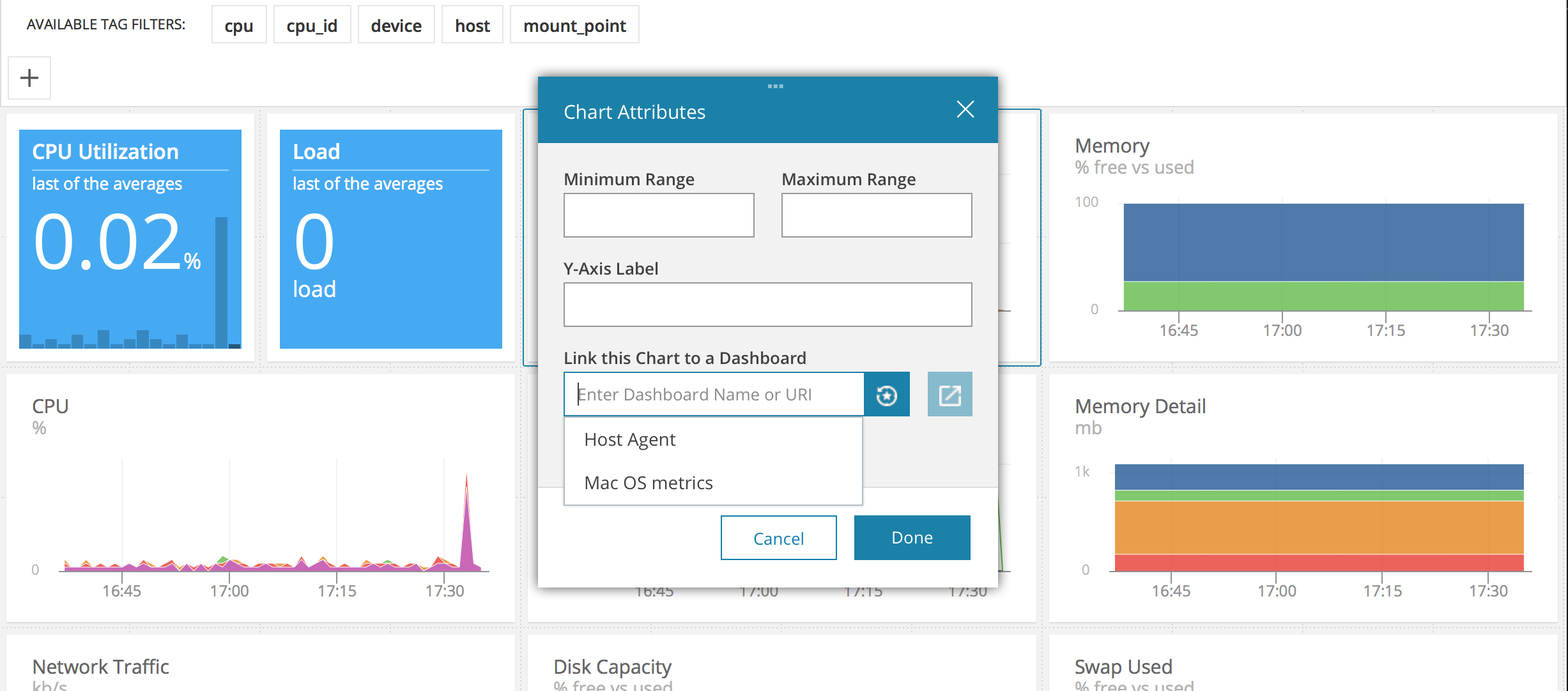
To relate a Space to an existing chart, open the chart's attributes and enter a space name or URL in the input field under "link this chart to a space".
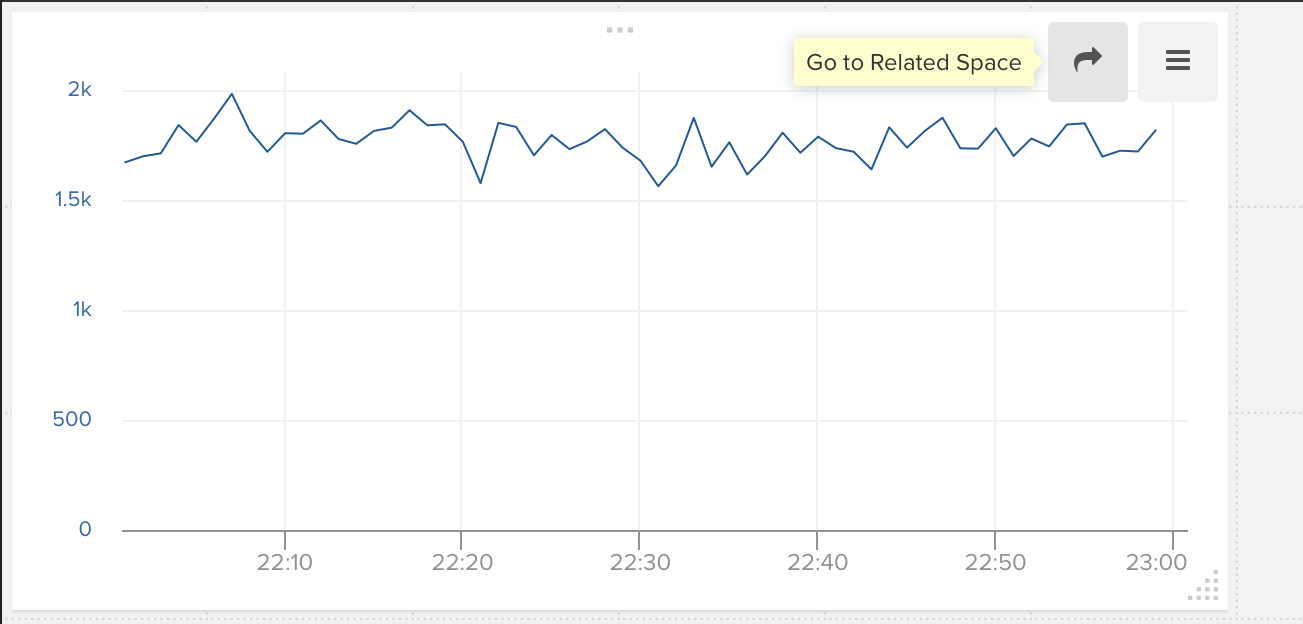
Navigation Notice: When the APM Integrated Experience is enabled, AppOptics shares a common navigation and enhanced feature set with other integrated experience products. How you navigate AppOptics and access its features may vary from these instructions.
