Slack
Slack brings all your communication together in one place. It’s real-time messaging, archiving and search for modern teams.
Slack Configuration
Interested in sending your AppOptics Alerts and Snapshots to Slack channels? Setting up a notification is easy. Just visit this link to activate:
https://my.appoptics.com/organization/notification-services/slack
This will take you to a page where you'll connect Slack to Appoptics. In this example we're adding the AppOptics Slack app to our SWICloud Slack workspace:
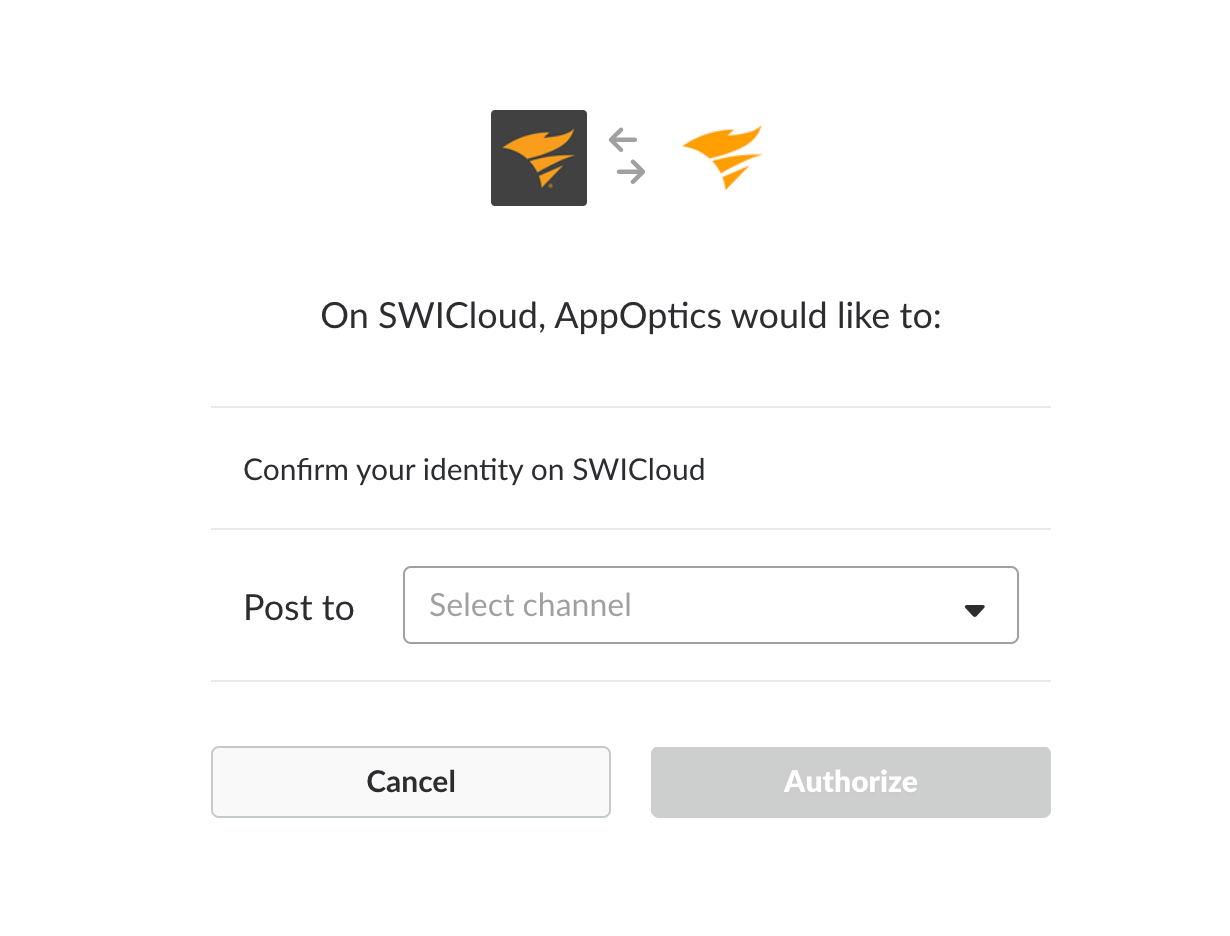
After you authorize, the AppOptics app opens with the required fields auto-completed.
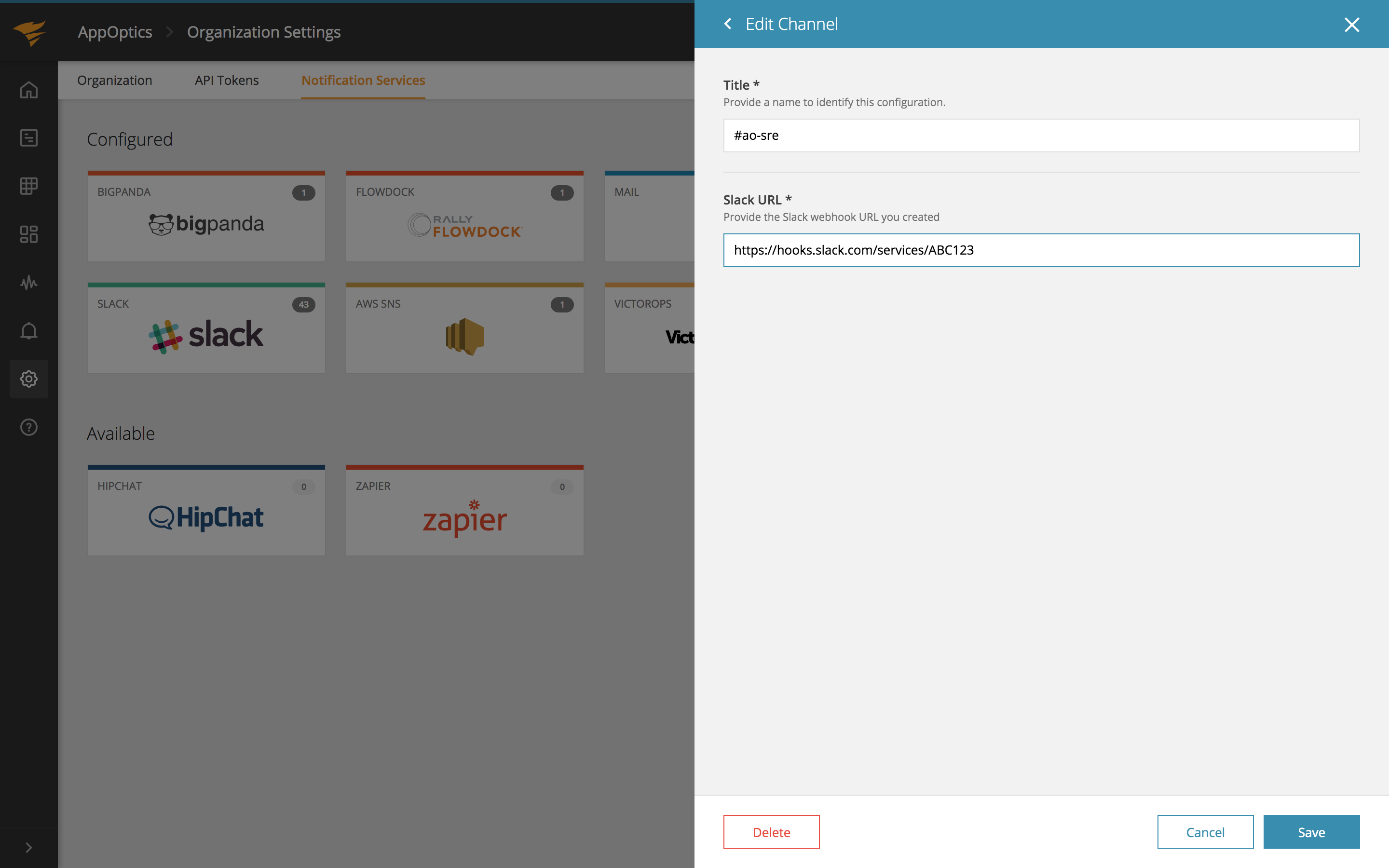
That's it! You can now use Slack with your alerts and snapshots. You can rename the room, but don't change the Slack URL.
Snapshots in Slack
The Slack service integration also supports snapshots. You can take a snapshot of a chart and post it into a Slack room.
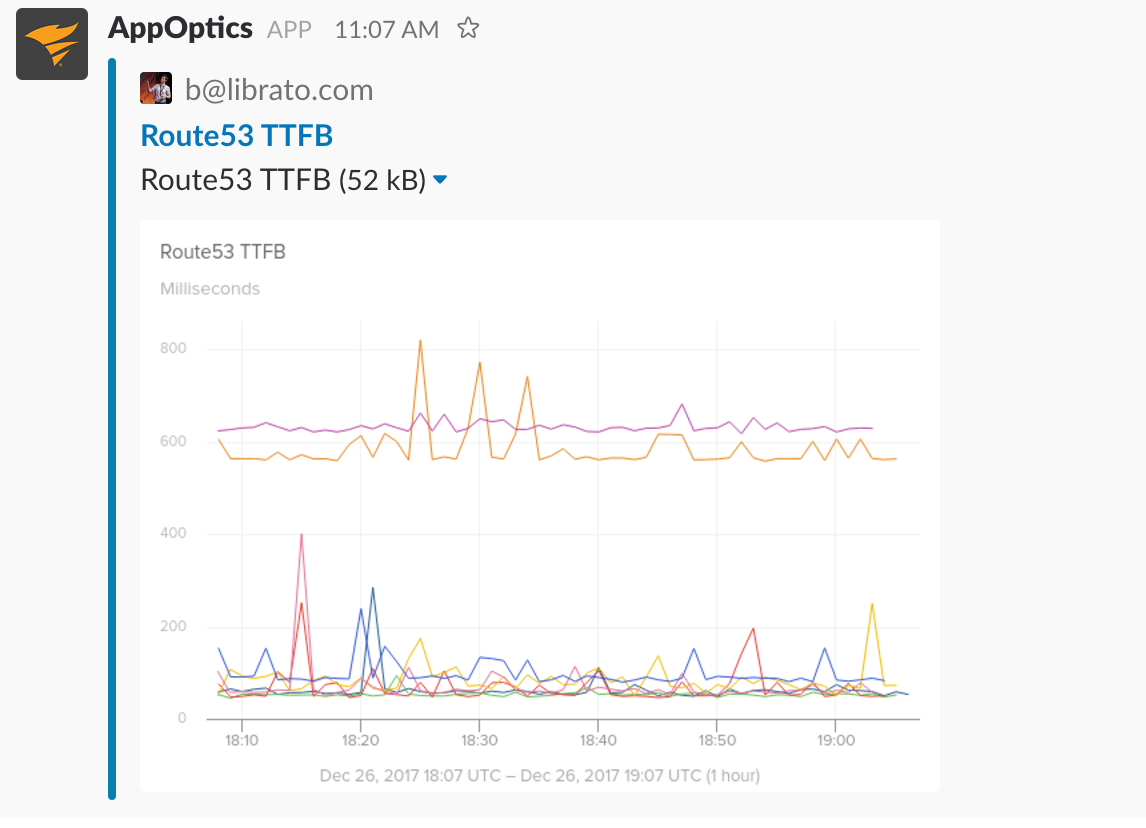
Creating Alerts
After setting up the service you can tie alerts to a service destination. You can read more about creating alerts in the Alerts knowledge base article.
Navigation Notice: When the APM Integrated Experience is enabled, AppOptics shares a common navigation and enhanced feature set with other integrated experience products. How you navigate AppOptics and access its features may vary from these instructions.
