Navigate to the Settings section on the menu to the left, and then Notification Services. Click on the Mail integration, then on the "Add Configuration" button.
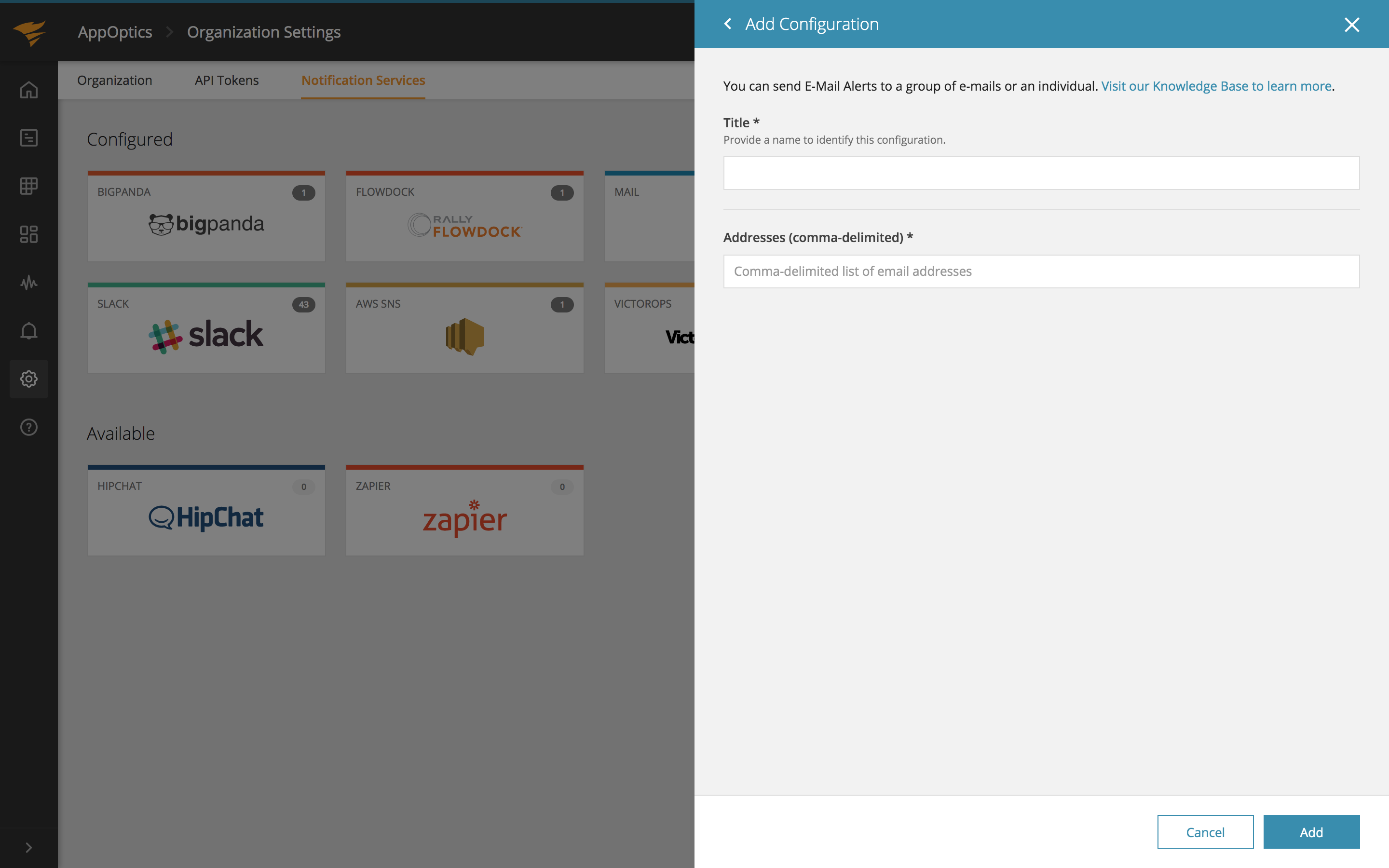
The only two fields you need to add are the Title and the actual email address. You can even enter multiple email addresses separated by a comma.
You can create as many email service destinations as you want.
Creating Alerts
After setting up the service you can tie alerts to a service destination. You can read more about creating alerts in the Alerts knowledge base article.
Alert Notifications
When an alert fires the payload is emailed to the list of recipients:
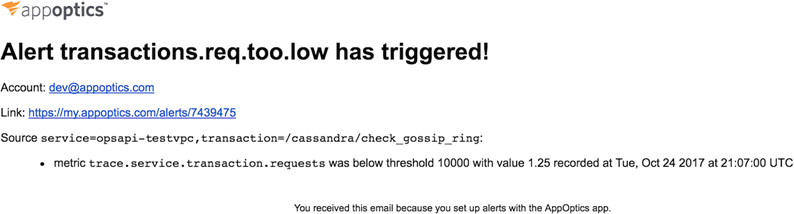
Navigation Notice: When the APM Integrated Experience is enabled, AppOptics shares a common navigation and enhanced feature set with other integrated experience products. How you navigate AppOptics and access its features may vary from these instructions.
