How do I count events?
AppOptics supports distributed counting, meaning you can send us multiple measurements of 1 (or more) from wherever a count is incremented (even the same process), and we'll aggregate them up to a per-interval count at the end of the period.
To enable this behavior, have each agent submit a measurement with the same name and tag set and then turn on service-side aggregation (SSA) for the metric.
Set the aggregation function for the metric to "sum" and you will get the sum of the count of the events.
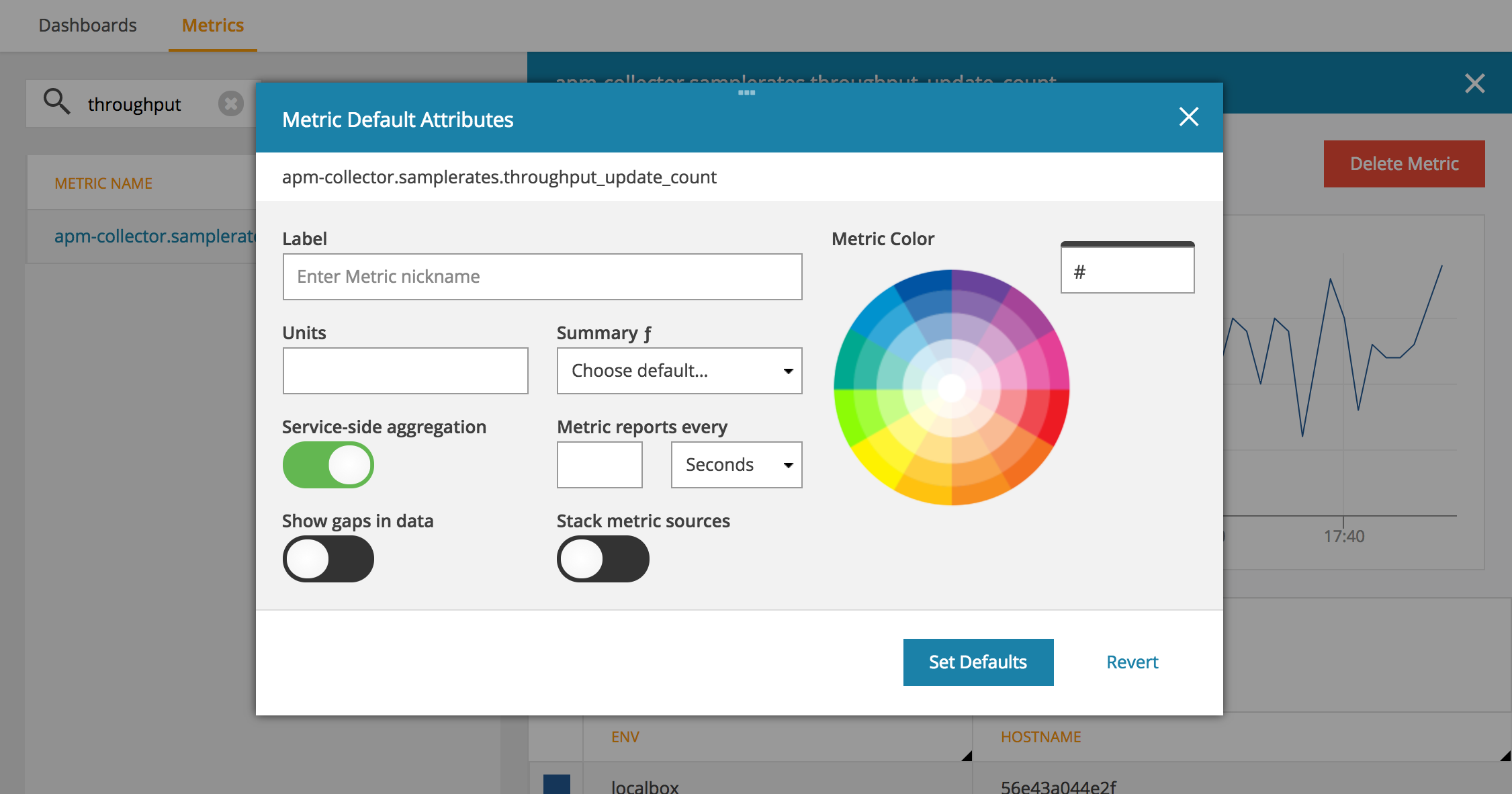
How do I cumulatively count events?
A cumulatiave count / cumulative sum is useful for metrics that you want to see change over a long period of time. This can be useful for tracking the total amount of actions ever happened in your application, e.g. Total Users Signed up, Vists to a webpage, Total Twitter Mentions.
To view a metric as a cumulative count you'll need to create a composite metric using the integrate function.
integrate(sum(s("twitter.mentions", {"hostname": "*"}, { period:"60", function:"sum" })))Navigation Notice: When the APM Integrated Experience is enabled, AppOptics shares a common navigation and enhanced feature set with other integrated experience products. How you navigate AppOptics and access its features may vary from these instructions.
The scripts are not supported under any SolarWinds support program or service. The scripts are provided AS IS without warranty of any kind. SolarWinds further disclaims all warranties including, without limitation, any implied warranties of merchantability or of fitness for a particular purpose. The risk arising out of the use or performance of the scripts and documentation stays with you. In no event shall SolarWinds or anyone else involved in the creation, production, or delivery of the scripts be liable for any damages whatsoever (including, without limitation, damages for loss of business profits, business interruption, loss of business information, or other pecuniary loss) arising out of the use of or inability to use the scripts or documentation.
