Function: zero_fill(set[])
Given a sparse metric stream, zero_fill() will "fill in" any missing data points with a value of 0. This function is an alias to
fill, with the value parameter set to 0.
zero_fill(s("AWS.ELB.HTTPCode_Backend_5XX", {"name": "*"}, {period: "60"}))In order for zero_fill() to work, the metric must have its period attribute set, or you must
supply period to the series function.
Example:
In the graph below, the metric has multiple streams which report intermittently:
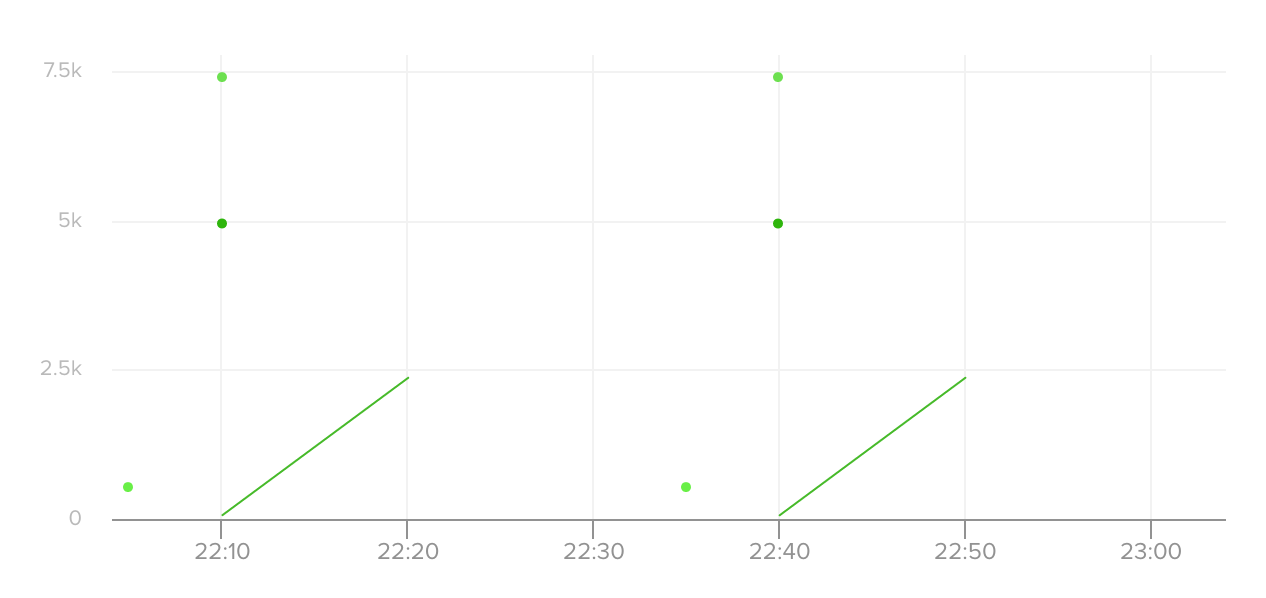
If we were to divide this metric with another metric we would need to ensure both metrics report at a consistent interval. Let's use the fill function to ensure a 0 value is rendered every 5 minutes (300 seconds) if no data is received:
zero_fill(s("json.errors.count", {"@host": "*"}, {period: "300"}))All streams now display a 0 value if no measurements are received.
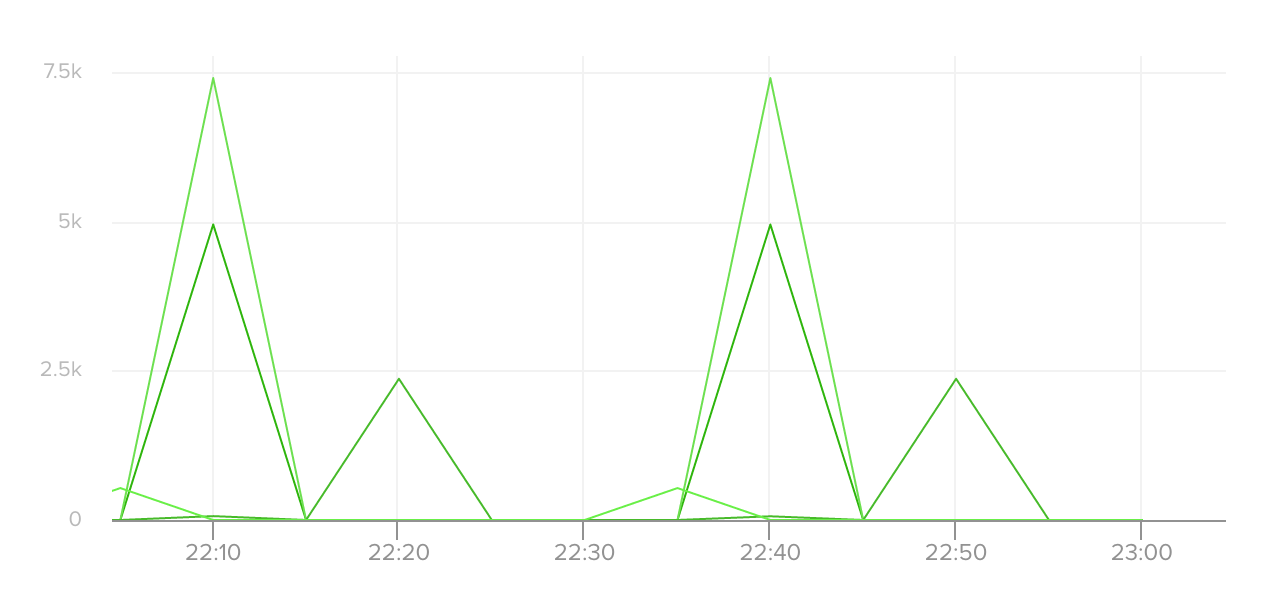
Navigation Notice: When the APM Integrated Experience is enabled, AppOptics shares a common navigation and enhanced feature set with other integrated experience products. How you navigate AppOptics and access its features may vary from these instructions.
The scripts are not supported under any SolarWinds support program or service. The scripts are provided AS IS without warranty of any kind. SolarWinds further disclaims all warranties including, without limitation, any implied warranties of merchantability or of fitness for a particular purpose. The risk arising out of the use or performance of the scripts and documentation stays with you. In no event shall SolarWinds or anyone else involved in the creation, production, or delivery of the scripts be liable for any damages whatsoever (including, without limitation, damages for loss of business profits, business interruption, loss of business information, or other pecuniary loss) arising out of the use of or inability to use the scripts or documentation.
