Snapshots
You can capture a point-in-time image of a given chart as a PNG file or send it to your favorite IM application such as Slack and Flowdock.
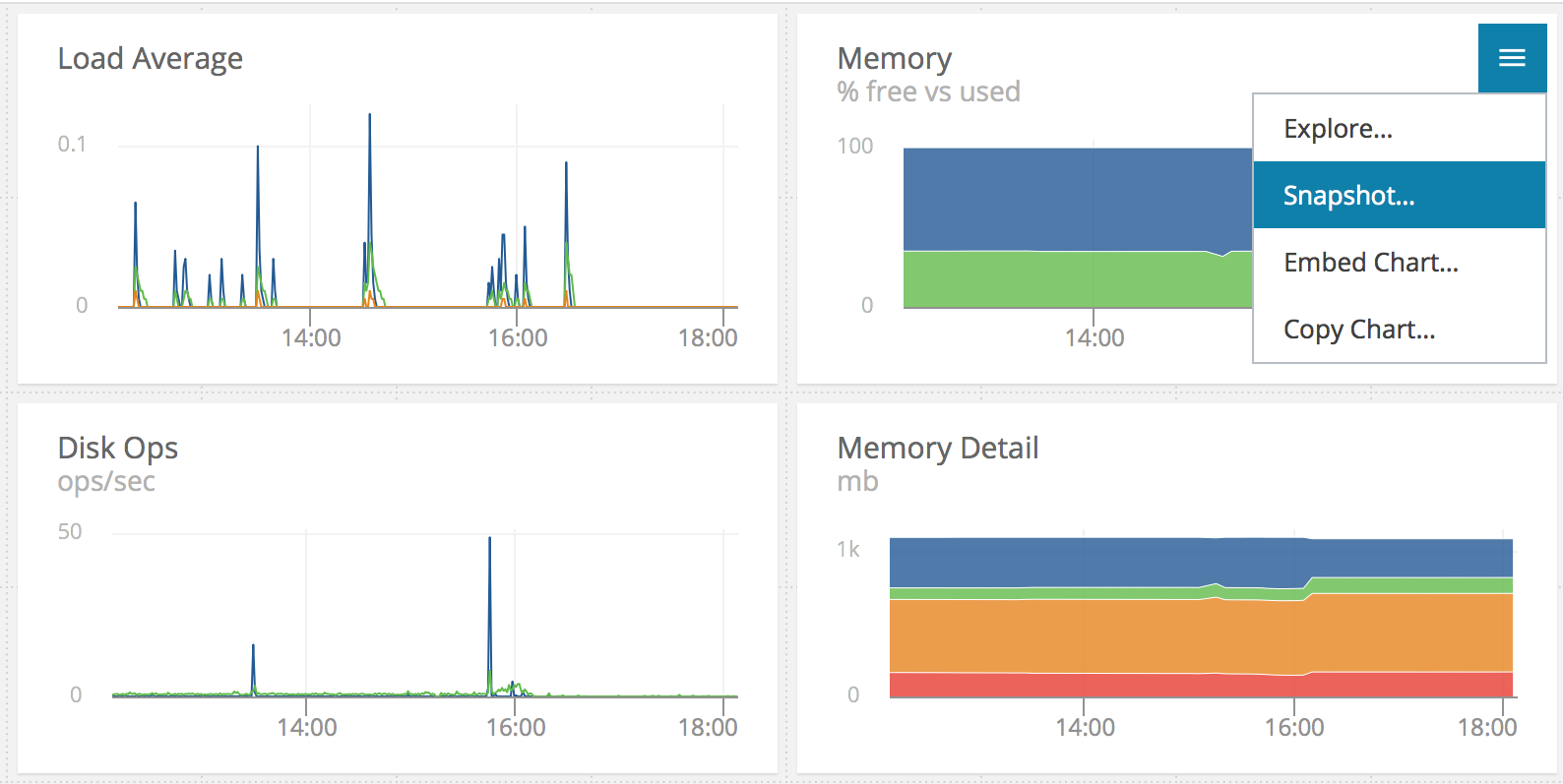
From the chart menu, select "Snapshot" and two things happen:
- A permalink is returned that you can use to download the image or share with others.
- You can submit the image to an IM client that you have configured.
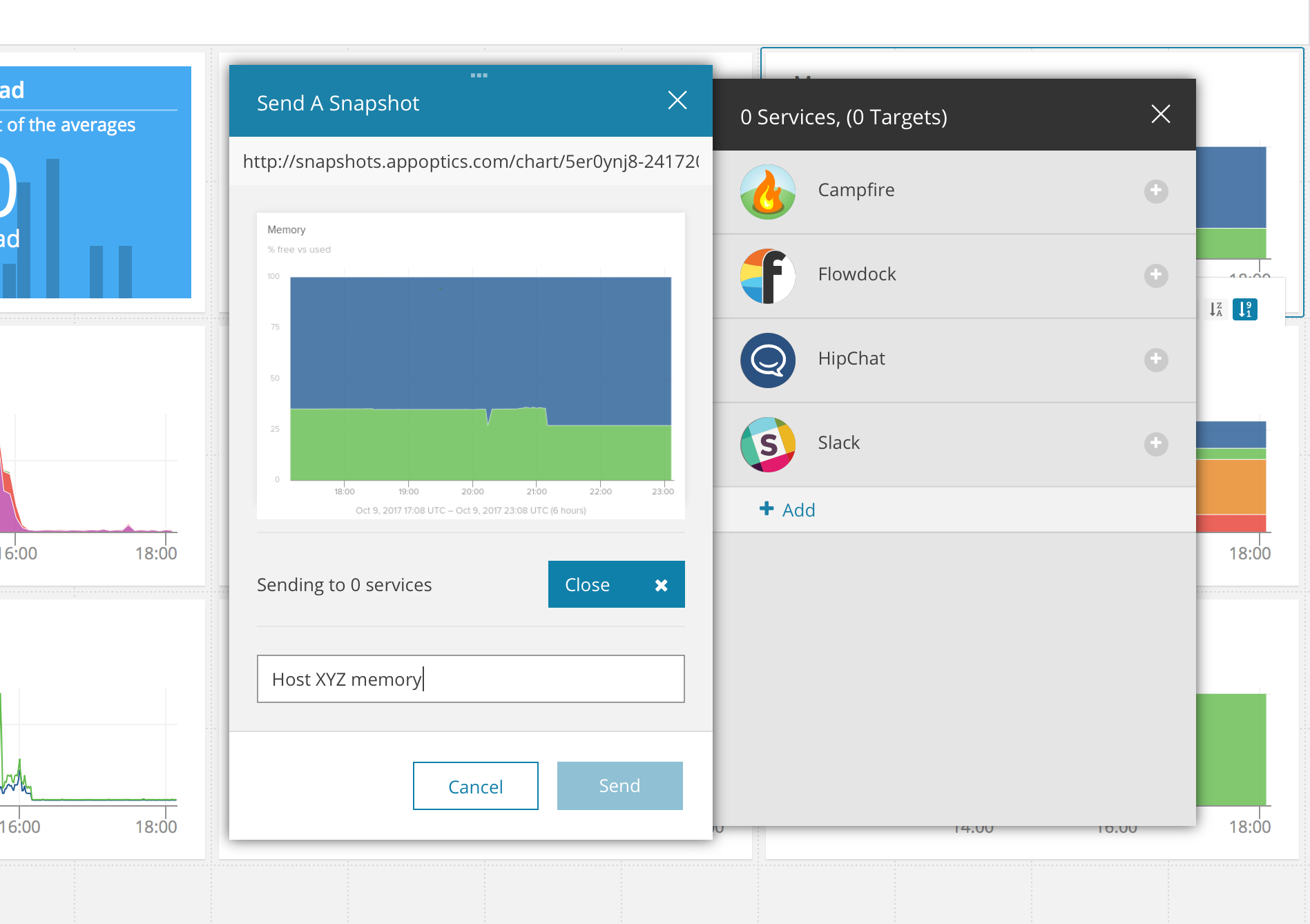
The time on the snapshot may differ from your local time - that's because snapshots show UTC time.
Navigation Notice: When the APM Integrated Experience is enabled, AppOptics shares a common navigation and enhanced feature set with other integrated experience products. How you navigate AppOptics and access its features may vary from these instructions.
