Enable capture mode
Capture mode can be used to help diagnose device connection or device activity problems.
If an activity is failing for an unknown reason, technical support may ask you to Enable capture mode before attempting to run the activity. This captures all the interaction between CatTools and the device to a log file. This file can then be sent to technical support to assist in troubleshooting the problem.
Enable capture mode functions like a tick box and by default is unselected. To enable this option:
- Go to File and click Enable capture mode.
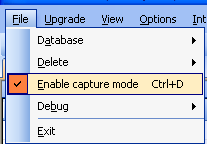
- Capture mode is immediately enabled, as indicated by the check mark.
Clicking this option again disables capture mode.
- Captured data is stored in the
\Debugsub-folder. The file name is dependent on the name of the captured device.For example, a device called
2950running on client thread1creates the file:DebugLog-1-2950.txt
Device captures can be included when creating the diagnostics file for Technical Support.
