Change encryption password in KCT
Kiwi CatTools (KCT) employs industry-standard AES encryption to ensure that the contents of your device fields are protected from prying eyes. As an additional security measure, you can require a password when KCT is run, further limiting unauthorized access to the program.
The password is used to encrypt the device fields. If you forget the password, you can not use the program and cannot access the device data.
The CatTools Manager prompts for the password on startup. The CatTools Manager and service will run whether a password is set or not.
- If you reset the password back to a blank value, the CatTools manager will still prompt you to set your password on startup.
- Even with no password set, the device database is securely encrypted.
Changing the password
To change your encryption password:
- Go to File > CatTools database, and select Change encryption password.
- To change the password, you must enter your existing password, if one has been set.
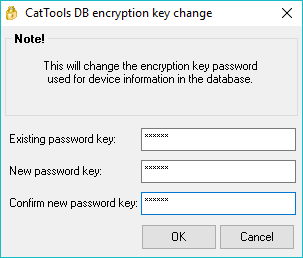
- To reset the password to null, use a blank value for the New password key and Confirm new password key fields.
