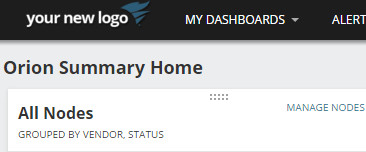Change the SolarWinds Platform Web Console logo in the SolarWinds Platform
- Create a graphic to replace the SolarWinds logo.
The recommended logo size is 250 x 50 pixels. The maximum allowed size is 900 x 500 pixels.
- Place your graphic in the
imagesdirectory.The default location of the directory is
C:\Inetpub\SolarWinds\NetPerfMon\. - Click Settings > All Settings in the menu bar.
- In the Product Specific Settings grouping, click Web Console Settings.
- Ensure the Site Logo box is selected, and click Browse to navigate to your logo.
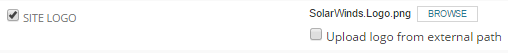
- Click Submit.