Create a group
A group is a collection of monitored objects. For example, you can group nodes from the same location, group all your WAN interfaces, or group all devices owned by a certain department. Or, you can group all Windows servers, or SQL servers, or web servers. You can then create alerts and reports or restrict access for the group.
The example below shows how to create a NY IT Department group and add nodes to it. For more details about groups, see Group monitored objects in the SolarWinds Platform documentation.
- Click Settings > All Settings, and in the Node & Group Management grouping, click Manage Groups.
- Click Add New Group.
- Provide the required information, and click Next.

- Define the group members:
To define the group based on a specific property, click Add Dynamic Query, specify the property value the group members should have, and click Save. When you start monitoring entities, entities with the defined property will be automatically added to the group.
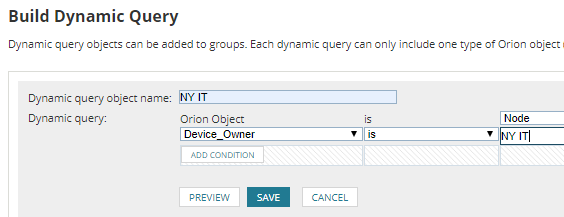
- Select the monitored objects that fit the group definition, and click Add to Group.
Select a custom property in the Group by list.
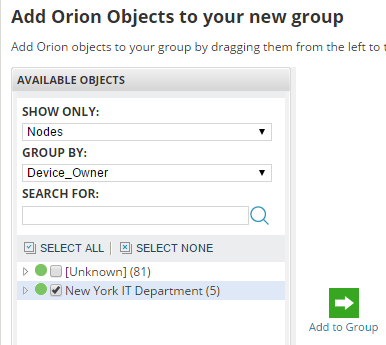
- Click Create Group.
The new group appears in the Manage Groups list.
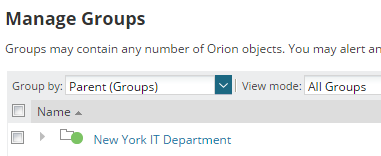
Click the group to display the Group Details view.
To see group members and their connections on an automatically created Intelligent Map, click the Map subview on the Group Details view.
