Manage SRM settings
Settings in SRM, such as thresholds, can be applied at the global level for all storage objects in your environment, or at the object-specific level if an individual device needs attention.
Change global SRM settings
- Click Settings > All Settings.
- Click SRM Settings in the Product Specific Settings area.
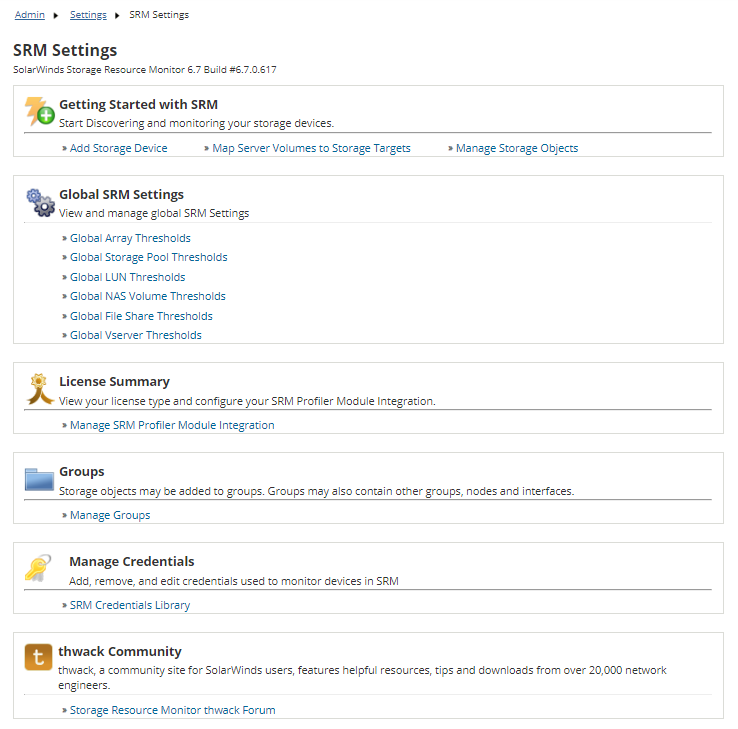
- Select storage object type.
The SRM threshold page for this storage object type opens.
- Update the threshold levels for critical and warning levels as required, and click Submit.
The Cache Hit Ratio thresholds are reached when the cache hit ratio falls below the values entered. For all other settings, thresholds are reached when the values are exceeded.
Change object-specific SRM settings
- Navigate to the required object details page using the All Storage Objects widget.
- Click Manage on the Details widget.
- The Edit Property page for the object opens.
Here you can edit the following properties:
Arrays and clusters Name
IP address
Credentials
Polling frequencies
Enable hardware health polling
Custom properties, if set up
Alerting thresholds
Other storage objects Name
Custom properties, if set up
Alerting thresholds
- Click Submit.
