Set SRM thresholds for specific storage objects
You can adjust the critical and warning thresholds values for an individual storage object.
- Click Manage Storage Objects, select an array, and click Edit Properties.
- Scroll down to Alerting Thresholds, select Override SolarWinds Platform General Thresholds for the required metric, and adjust the warning and critical threshold values as needed.
This process differs from setting thresholds at an object type level in that you can change the operator for individual object thresholds here. This gives additional flexibility for you to create minimum values using "Less than" and other operators.
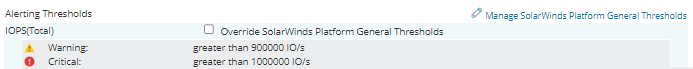
Set dynamic baseline thresholds
Use dynamic baseline thresholds to create warnings and alerts that trigger when polled data from a storage object deviates from standard behavior.
SRM uses the average data results of the mean, standard deviations, and historical distribution to calculate dynamic baselines. Automatically set thresholds based on the recent, normal performance of the dynamic baselines. By default, baseline calculations are based on data collected during the previous seven days.
Any anomalies that occur during the baseline period are included in the calculations and skew the thresholds generated. If significant changes happen in your environment, such as merging a new company, onboarding a large number of users, or making substantive improvements to the infrastructure, you should "re-baseline" to ensure the recommended values are accurate.
- Click Manage Storage Objects, select an array, and click Edit Properties.
- Scroll down to Alerting Thresholds, select Override SolarWinds Platform General Thresholds for the required property, and click Use Dynamic Baseline Thresholds.

You can also adjust the way baseline thresholds are calculated.
Click Latest Baseline Details and change the period of sampled data and select the deviations used to calculate the critical and warning thresholds.
An understanding of standard deviations and statistics is required before changing these settings.
