Change the NetApp device polling method in SRM and migrate historical data
If you use SRM to monitor NetApp storage arrays, you can now switch to direct polling or external polling using REST API without losing historical data. This topic provides instructions on how to migrate from the ONTAPI/ZAPI API to REST API.
If you want to poll data directly from your NetApp storage arrays using the NetApp FAS/AFF (ONTAP REST API), or if you want to poll data from an external provider such as DFM, OCUM, or Active IQ using the REST API on the proxy server, there are two methods to do so:
Use the SolarWinds Platform interface to change the polling method
-
From the SolarWinds Platform Manage Storage Objects page, select and open the NetApp array for which you'd like to switch polling methods.

-
Under Cluster Details, click Edit Cluster.
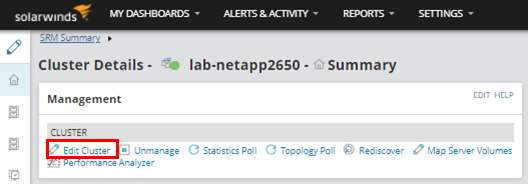
-
Depending on the cluster you edit, you may make the following changes to the polling method:
-
Switch from ZAPI API to NetApp FAS/AFF (ONTAP REST API)
-
Switch (back) from Netapp FAS/AFF (ONTAP REST API) to ZAPI API
-
Switch from ZAPI polling through an external provider such as NetApp OnCommand Unified Manager (OCUM) DFM, OCUM for Clustered Data, or NetApp Active IQ Unified Manager (AIQUM) to the REST API on the proxy server
-
-
On the Edit Properties page, under Change the polling method to, an option such as NetApp FAS/AFF (ONTAP REST API), AIQUM REST API, or other appropriate option is displayed. Click the Start button.

The migration is added to the job queue, the test connection is completed successfully, and finally, the Migration completed successfully message is displayed.
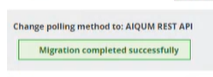
The Array Type field now reflects the change to NetApp FAS/AFF (ONTAP REST API), and credentials have been updated. You can click the link to learn how to configure the NetApp ONTAP System Manager.
If you have changed the polling method to REST API but want to change it back to the original polling method, you may do so using the same method detailed above. However, if that method does not appear to be available, you may restart the SolarWinds Platform Service Manager Business Layer in SWQL to enable that option. If you need assistance with this task, contact SolarWinds Support.
Use SWIS to change the NetApp polling method
If you prefer to use SWIS to invoke the SRM device migration (change the NetApp polling method), do the following:
-
Open SWQL Studio and click TriggerMigration.
-
On the Orion.SRM.DeviceMigrations.TriggerMigration screen, enter the following strings:
-
In the migrationType field: NetAppZapiToOntapRestApi
-
In the migrationObject field: StorageArray
-
In the objectID field: [ID # of the storage array]
-
-
Click Invoke.
