Manage a support session
Navigate to  to view the Advanced menu and select Session to access features needed to manage your current support session.
to view the Advanced menu and select Session to access features needed to manage your current support session.
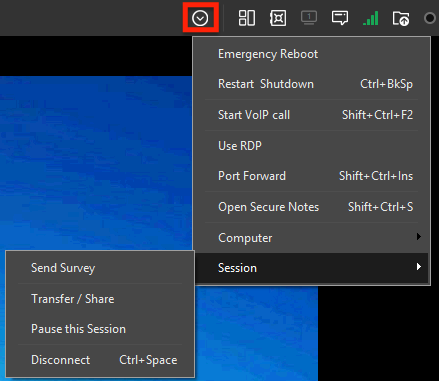
- Send Survey – sends a customized survey to the customer during a support session. Set up and view your surveys in the Admin Area, under Management > Surveys. The survey opens in a new browser window of the remote computer.
View the survey answers in the Reports > Surveys section of the Administrative Area.
- Transfer/Share – transfers a session to another technician, or invite multiple technicians to the same session. For more information, refer to Share and transfer support sessions.
- Pause this Session – puts the session in the request queue to resume at a later time. If an Applet is terminated, the computer with the Dameware Remote Everywhere Agent shuts down, or is disconnected, the paused session is removed from the queue.
- Disconnect – ends the remote session without closing the Viewer. You can disconnect and restart the session without requiring the user to insert another PIN Code.
