Admin Area release notes
These release notes describe the new features, improvements, and fixed issues in the Dameware Remote Everywhere Admin Area.
The Admin Area can be accessed via web browsers such as Chrome, Firefox, etc. Other components such as Agents, Viewers, Consoles, and Applets must be downloaded. Desktop components can be downloaded from the Admin Area. Mobile components can be downloaded from either the Google Play Store or Apple App Store.
2025.03 - March 2025
Improved device management
Includes duplicate device detection and better synchronization of device names.
Enhanced blank screen configuration
Allows default custom blank screens and new permission settings.
Granular support toolkit permissions
Enables role-based access control for Support Toolkit features.
Additional improvements and user experience enhancements
- New REST API Endpoints for extended integration capabilities.
- General bug fixes and performance Improvements.
2024.10 - November 2024
New notifications manager
The updated notifications manager provides greater flexibility, supports multiple integration channels beyond email, and ensures a smoother, more tailored notification experience. You can now deliver notifications via email, admin area, Microsoft Teams, Slack, or an API endpoint. Existing configurations will automatically migrate to the new rules-based system.
2.7.20 - May 2024
Create Audit logs reports
View audit logs reports in the Admin Area by navigating to Reports > Audit logs. Filter actions performed by Technicians by date and event type. View the filtered events using a graph, pie chart, or list. See Audit logs in DRE for details.
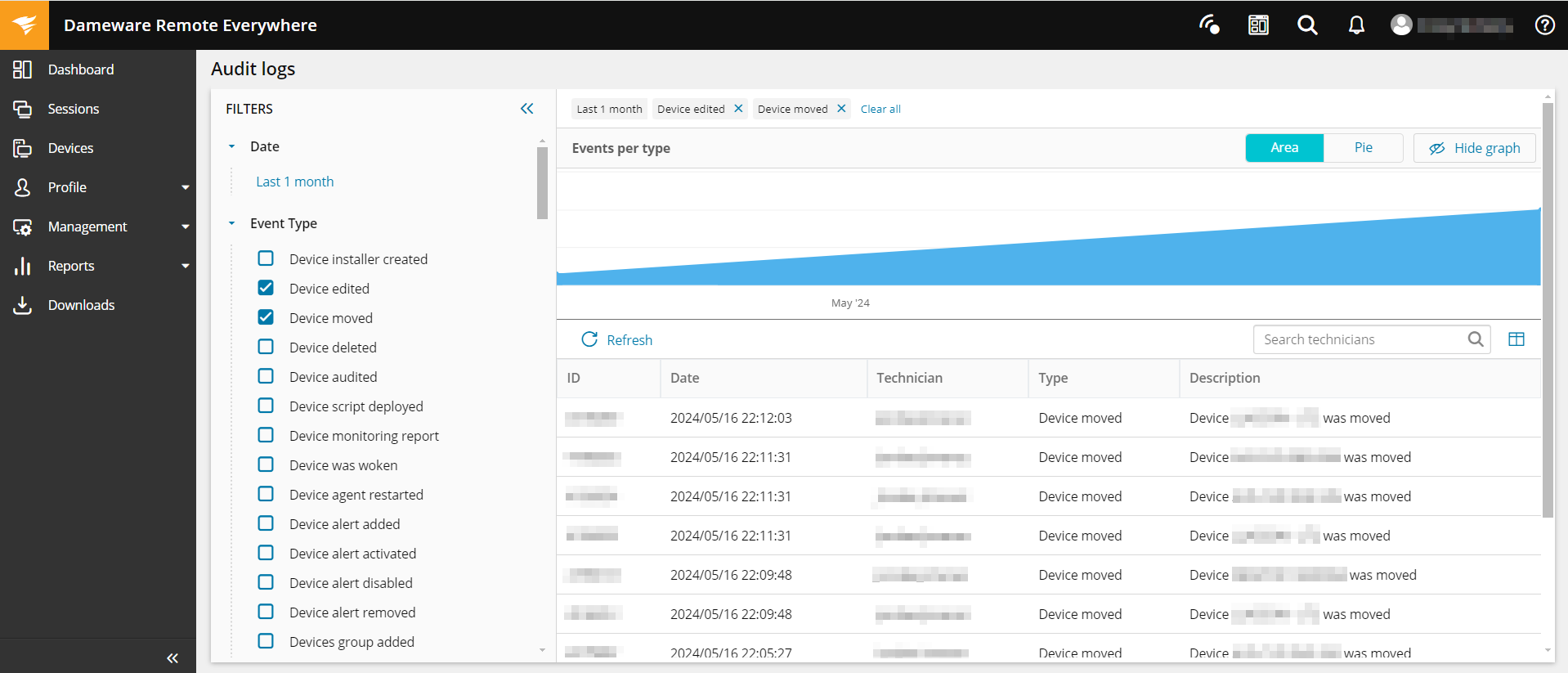
Fixed issues
| Description |
|---|
| The issue with localization in the user interface has been resolved. |
| Request description commands were not receiving descriptions from Agents in some cases. Request description now consistently returns a description from the remote device. |
| Technicians can now delete a group of devices without errors in the user interface. |
| Character validation required for the Local Authentication action no longer stops working in some cases. |
| Technicians can now generate shared links for a session video without errors. |
| Wake-on-LAN commands were not waking remote devices in some cases. Wake-on-LAN now consistently wakes remote devices. |
Applet requests canceled by remote end users no longer display a Pending status. |
2.7.20 - February 2024
Agent settings in the Admin Area
View settings configured on local macOS Agents in end users' devices by navigating to Devices in the Admin Area. You can check the device you want to view, click on the Agent Settings tab, and review or verify Agent information for each device.
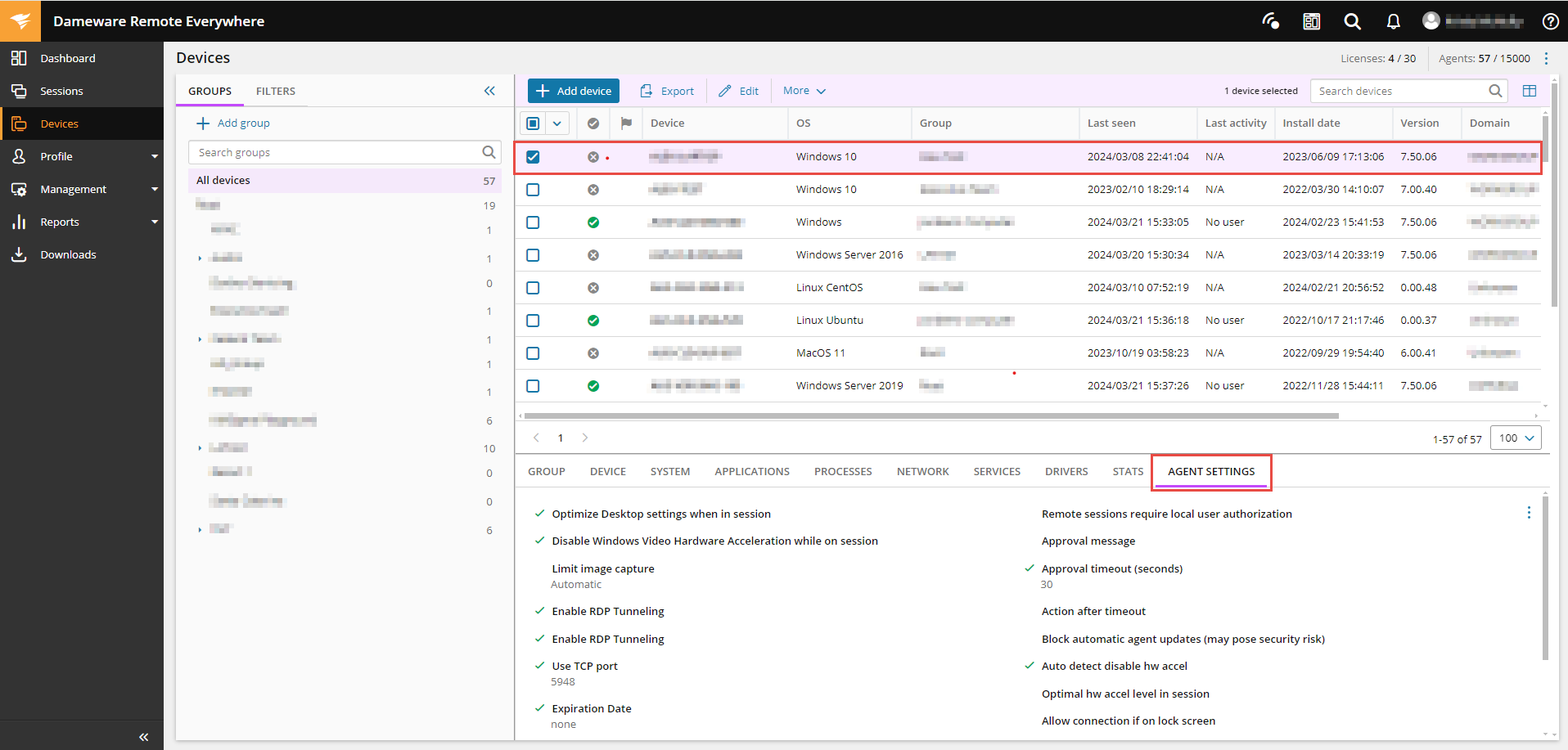
2.7.20 - August 2023
Add logos and icons to Windows Agents and Applets
Use the Admin Area to add logos to your Windows Agents and Applets. Configure your logos by navigating to Profile > Identification and clicking on the Basic Information tab. You can set a general company logo (with dark and light theme options) and a secondary logo.
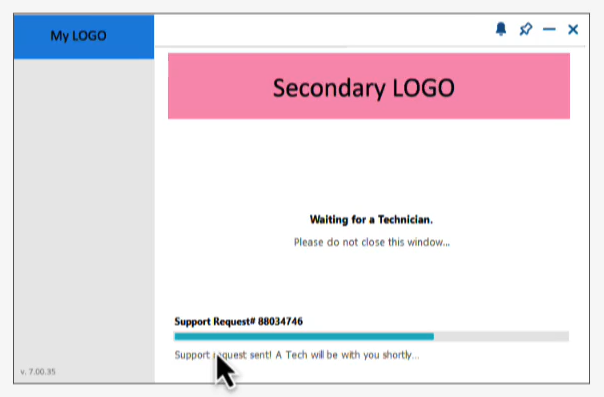
You can also customize the Windows system tray icon. The system tray icon configuration is accessible by navigating to Profile > Identification and clicking on the Basic Information tab.
![]()
New features and improvements as of April 2023
New license provisioning management
Dameware Remote Everywhere users can now add Technicians directly from the Admin Area by navigating to Management > Licenses > Details. Click Manage licenses to directly edit the number of active concurrent license. Additionally, Technicians with Admin Area access can now view the number of active licenses and the last date licensing changes were made.
New features and improvements as of January 2023
New Technicians permissions management
Dameware Remote Everywhere now has the option to manage Technician permissions by groups in the Management dashboard of the Admin Area. This new Permissions Groups tab includes five default groups and the ability to create new custom permissions groups. See Create and manage Technicians for details.
Extended monitoring for macOS devices
Dameware Remote Everywhere has extended capability for monitoring information related to devices running the macOS Agent. Technicians can now view additional information in the Group, Device, System, Applications, Processes, Network, Daemon, Drivers, and Stats tabs in the bottom pane of the Devices tab in the Admin Area.
New features and improvements as of May 2022
New out-of-session chat functionality
Dameware Remote Everywhere now allows Technicians to initiate a chat with active end users without an active remote control session. Technicians can initiate the chat from the Devices pane in the Admin Area and selecting the end user's device. The out-of-session chat additionally supports special characters and preset emoticons.
New features and improvements as of February 2022
Notifications regarding outdated Agents
Dameware Remote Everywhere now allows Technicians with master accounts to receive notifications via email when an Agent hasn't been updated for more than a six month period.
New German language option for Applets
Dameware Remote Everywhere now contains a filter that allows Technicians to view all devices running on older versions. This feature is available in the Admin Area by navigating to Devices > Filters.
New features and improvements as of January 2022
New installer repository feature
Dameware Remote Everywhere now allows Technicians to view all Agent installers created within their respective accounts by navigating to Management > Installers in the Admin Area. Technicians can also add new installers, filter or expire existing ones, and check details such as links and PIN codes.
New German language option for Applets
Dameware Remote Everywhere now has the option to override the language detection using German, allowing for end users to communicate in German. The option is available in the Admin Area by navigating to Profile > Identification > PIN/Calling Cards.
New features and improvements as of December 2021
Pre-session chatting
Dameware Remote Everywhere now has a chat feature in the Admin Area Devices pane for users who have a DRE Agent installed. Chats can be initiated without an active remote control session.
Fixed issues
| Description |
|---|
| Technicians can now use admin credentials to elevate permissions for customers |
New features and improvements as of October 2020
Length of session PIN codes
PIN codes for starting attended sessions, which were previously 6 digits, are now 9 digits for improved security functionality.
Generate MSI packages from the Admin Area
Users now have the option to generate MSI packages directly from the Admin Area, allowing for an easier experience to mass deploy Agents.
Fixed issues
| Description |
|---|
| Technicians can now update Technician details in the Admin Area from a mobile browser. |
New features and improvements as of May 2020
Additional authentication and permissions options
End users can now use the same multi-factor authentication (MFA) that standard Technicians have been able to use. Technicians can also set permissions for end users to allow or restrict access to features such as file transfer.
New features and improvements as of March 2020
Addition of German, French, and Italian language options
Users now have the option to view the Admin Area in German, French, and Italian for enhanced readability and a more inclusive international user experience.
Bulk creation of Technicians
Users can now perform mass Technician enrollment using the Dameware Remote Everywhere API. These Technicians can also be created alongside corresponding permissions that can be predefined in the Admin Area by navigating to Management > Technicians > Permissions.
Additional security settings for management of Technicians
Users now have the ability to manage additional security settings within their Technicians. including the ability to "Deploy Security Settings" or "Deploy Configuration Settings." These settings can be found by navigating to the Admin Area > Management > Technicians > Permissions > Miscellaneous.
New features and improvements as of November 2019
Delegate licensing responsibilities to technicians
Users with Master accounts can now delegate licensing responsibilities to specific technicians by navigating to Management > Technicians > Permissions. This allows for administrative privileges to be allocated to groups of technicians and creates a wider group of users with licensing capabilities.
New features and improvements as of July 2019
Addition of Session Widget
Users can now access a Session Widget by clicking on the Remote Control Mode icon. This allows technicians to create or transfer sessions, view license consumption, and even disable local license consumption.
Disable local license consumption
Users now have the option to disable their local license consumption. This is beneficial for users that want to perform administrative duties, such as running reports, without consuming a license.
More system information when auditing devices
Users now receive more detailed information when auditing selected devices.
Addition of visual calendar
Users can now view a visual calendar under Applet Setup to aid in scheduling web filters.
New features and improvements as of May 2019
Design enhancements added to columns
Users can now sort column data by clicking on column headers, as well as re-order columns by dragging and dropping to the desired view.
Fixed issues
| Description |
|---|
| The checkbox in the Terms of Service prompt is now scalable with high DPI displays, rather than remaining partially hidden. |
New features and improvements as of April 2019
Addition of Wake-on-LAN
Technicians can choose which devices to wake up on the main table. After that, the technician can select the "Proxy Agent" that will be used to send the magic packet.
Addition of Restart Agent Service and Restart Device to Devices Pane
Users can now restart the agent service and devices from the Devices Pane.
Add Enable/Disable Icons
Users can more easily identify enabled/disabled scripts that displays its status more clearly.
Augmented Session History Report
Users can now add a hint to the Session Length, add database times, and clarify current local viewer times.
Better local language support at Admin Area login
Users will now have their language preferences automatically saved in the database after changing it instead of manually changing it after each login.
Allow for technician performance to be exported
Users can now export performance data for technicians in the Admin Area.
Ensure better presentation of scroll bars
Scroll bars in the Survey Report page are now responsive to changes in height and fit the entire window rather than within the container.
Update default handling of inbound support requests to “Yes”
The default highlighted option for incoming support requests is now "Accept" instead of "No".
Fixed issues
| Description |
|---|
| The explicit script option now marks scripts as "bat" as the default, rather than containing no default and executing unsuccessfully. |
| Session History reports are not being exported properly using the tech filter selected. They are now being exported correctly. |
| Survey reports are now properly exporting all data with no blank columns. |
| When multiple technicians try to respond to the same request, they now receive a meaningful error message. |
| When forwarding from Deferred Support, the drop-down menu now contains appropriate department names or is disabled if not applicable. |
| The banner indicating that a technician has expired now disappears from the screen rather than remaining on the screen. |
| Language options now appear in their offered language, rather than the currently selected language. |
| When viewing missed sessions, the "from" field now displays data rather than being blank. |
| Users can now successfully sort a table by clicking on an element in the table heading. |
Legal Notices
© 2025 SolarWinds Worldwide, LLC. All rights reserved.
This document may not be reproduced by any means nor modified, decompiled, disassembled, published or distributed, in whole or in part, or translated to any electronic medium or other means without the prior written consent of SolarWinds. All right, title, and interest in and to the software, services, and documentation are and shall remain the exclusive property of SolarWinds, its affiliates, and/or its respective licensors.
SOLARWINDS DISCLAIMS ALL WARRANTIES, CONDITIONS, OR OTHER TERMS, EXPRESS OR IMPLIED, STATUTORY OR OTHERWISE, ON THE DOCUMENTATION, INCLUDING WITHOUT LIMITATION NONINFRINGEMENT, ACCURACY, COMPLETENESS, OR USEFULNESS OF ANY INFORMATION CONTAINED HEREIN. IN NO EVENT SHALL SOLARWINDS, ITS SUPPLIERS, NOR ITS LICENSORS BE LIABLE FOR ANY DAMAGES, WHETHER ARISING IN TORT, CONTRACT OR ANY OTHER LEGAL THEORY, EVEN IF SOLARWINDS HAS BEEN ADVISED OF THE POSSIBILITY OF SUCH DAMAGES.
The SolarWinds, SolarWinds & Design, Orion, and THWACK trademarks are the exclusive property of SolarWinds Worldwide, LLC or its affiliates, are registered with the U.S. Patent and Trademark Office, and may be registered or pending registration in other countries. All other SolarWinds trademarks, service marks, and logos may be common law marks or are registered or pending registration. All other trademarks mentioned herein are used for identification purposes only and are trademarks of (and may be registered trademarks) of their respective companies.
