Windows Agent release notes
These release notes describe the new features, improvements, and fixed issues in the Dameware Remote Everywhere Windows Agent.
The Windows Agent can be accessed via download from the Admin Area. The Admin Area can be accessed via web browsers such as Chrome, Firefox, etc. Mobile components can be downloaded from either the Google Play Store or Apple App Store.
7.50.21 - March 2025
Enhancements related to Process Management and Registry handling, improving stability and performance.
7.50.20 - February 2025
Further improvements to stability and performance during remote sessions.
7.50.19 - February 2025
Improved working with Windows Defender
Preventing Windows Defender from interfering and degrading image quality for remote screen viewing during DRE sessions. The update also reduces log verbosity.
7.50.18 - January 2025
Enhanced stability and reliability across the Agent and Console.
7.50.17 - December 2024
General stability enhancements and bug fixes to improve overall performance and reliability.
7.50.16 - November 2024
New improvements to stability, performance, and bug fixes have been added to enhance overall performance and stability of DRE.
7.50.13 - August 2024
General improvements
New improvements and bug fixes have been added to enhance overall performance and stability of DRE.
7.50.09 - August 2024
Support for Agent configuration templates
You can now create and deploy Windows Agent configurations into device groups in DRE. In the Admin Area, you can create Agent configuration templates in the Management > Agent Templates. Select Devices > Group and click Add Group to view the dropdown and select the configuration template.
You can also prevent changes to the Agent permissions for device groups that contain Configuration Templates.
Addition of session logs in the Viewer
Send local and remote logs using the Agent during an active session. Click Preferences in the Viewer to send logs that can aid in troubleshooting issues the end user is experiencing.
New session approval options
When a remote device is locked or the end user is not logged in, you can now choose between several new session approval actions.
7.50.08 - May 2024
Improved verification in the Agent
The internal DRE Agent recovery processes have been upgraded to implement stricter verifications.
New guard interval for upgrades
The DRE Agent contains a new guard interval to prevent automatic upgrades from the Agent.
7.50.06 - February 2024
View file transfer events in the Windows Event Viewer
The DRE Agent now logs file transfer events to the Windows Event Viewer with a list of relevant files created in the remote device.
Set Agent expiration dates past initial creation
Technicians with admin access can now set expiration dates for Windows Agent past the initial creation date. Navigate to the Admin Area to add, edit, or remove an expiration date from Agents at any point in time.
View local Agent settings
Technicians with admin access can now view currently applied settings to each Agent from the Admin Area. Quickly determine which settings need to be changed for each Agent, and whether they were set locally or remotely.
7.50.04 - December 2023
Streamlined log file management
DRE now maintains, removes, and archives troubleshooting log files more efficiently.
Reinstalling the Agent
The automated process to reinstall the DRE Agent for end users has been enhanced and optimized.
View Agent uninstall events in the Windows Event Viewer
DRE now logs Agent uninstall events to the Windows Event Viewer along with the corresponding reason DRE initiated the uninstall process.
7.50.02 - October 2023
Support for AzureAD credentials
Log into the DRE Windows Agent via Windows authentication with AzureAD credentials.
Credentials must be entered using one of the following formats:
AzureAD\username@domain.comAAD\username@domain.com
Fixed issues
| Description |
|---|
| The DRE Agent no longer disconnects, displays warning messages, or fails to connect after multiple sessions with remote devices. |
7.50.00 - August 2023
Add logos and icons to Windows Agents and Applets
Use the Admin Area to add logos to your Windows Agents and Applets. Configure your logos by navigating to Profile > Identification and clicking on the Basic Information tab. You can set a general company logo (with dark and light theme options) and a secondary logo.
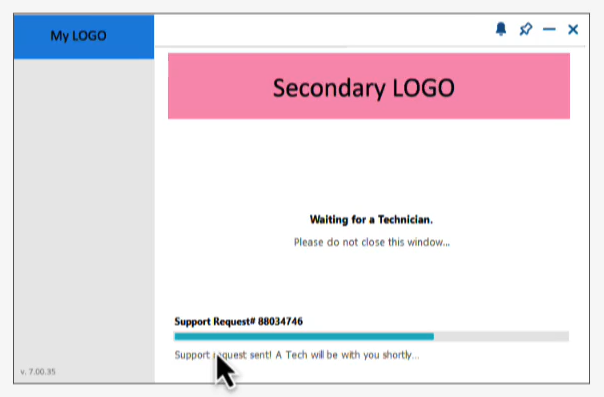
You can also customize the Windows system tray icon. The system tray icon configuration is accessible by navigating to Profile > Identification and clicking on the Basic Information tab.
![]()
New features and improvements as of April 2023
Fixed issues
| Description |
|---|
| The DRE credentials service provider no longer causes a blank screen while loading on some devices. |
| Uploading logs from DRE into the Agent no longer changes the default permissions of log folders. |
New features and improvements as of December 2022
Fixed issues
| Description |
|---|
| The Windows clipboard does not copy and paste when Technicians have multiple sessions in use. |
New features and improvements as of November 2022
Fixed issues
| Description |
|---|
| The Windows clipboard does not clear after sequential copy and paste actions in the DRE Agent. |
New features and improvements as of October 2022
Improvements to audio permission control for end users
End users now have the option to accept or decline microphone access from Technicians requesting remote audio playback in the Viewer.
New features and improvements as of September 2022
Improvements to the System Shell tab
Dameware Remote Everywhere now supports full interactivity within the command line interfaces. In the Viewer, the System Shell tab automatically loads with an interactive command prompt, with the additional option to open an interactive PowerShell interface.
Both the Windows Console and Windows Agent components must be running version 7.00.37 or higher to use this feature.
Fixed issues
| Description |
|---|
| After starting a remote session, the end user can now view the chat window after a chat has been initiated. |
New features and improvements as of April 2022
Fixed issues
| Description |
|---|
| The issue where users could not use special characters while submitting assistance requests has been resolved. |
New features and improvements as of February 2022
Requesting user permissions
Dameware Remote Everywhere now allows end users to permit or deny connections to their respective login screens during an active session.
New features and improvements as of December 2021
Pre-session chatting
Dameware Remote Everywhere now has a chat feature in the Admin Area Devices pane for users who have a DRE Agent installed. Chats can be initiated without an active remote control session.
Push announcements to remote devices
Dameware Remote Everywhere now allows Technicians to push custom text announcements to devices with the Agent installed. Confirmation from end users can be set as required for urgent notifications.
Enhanced in-session notifications
Dameware Remote Everywhere now has the ability to add a red border around the screen during a remote session to indicate the session is active. Technicians also have the ability to configure notification pop-ups to close during an active session.
Security enhancement for trial accounts
Dameware Remote Everywhere now requires local authorization in order to push Agents run by trial accounts.
Fixed issues
| Description |
|---|
| The issue with the credentials provider module disabling the Agent has been resolved. Now, only the application that the credentials fail within is disabled. |
| The issue with the credentials provider .dll file remaining after uninstalling the Agent has been resolved. |
| The issue with the Agent disconnecting and being unreachable by end users has been resolved. |
New features and improvements as of November 2021
Improved pre-installation support
Dameware Remote Everywhere now contains an install switch that allows installation without automated registration until triggered by log-in, log-off, or restart actions.
Fixed issues
| Description |
|---|
| The detection of elevation failures has been improved. The recovery process is no longer elevated. |
| The port forward functionality has been enhanced. |
| The Agent now flags communication interruptions, which can be accessed through the Admin Area in Devices > Groups. |
New features and improvements as of July 2021
New signed N-Able binaries
As part of the split from SolarWinds, the Agent now contains binaries signed by N-Able.
New features and improvements as of May 2020
Improved German translation
The German translations have been further improved and perfected to enhance the user experience for German-speaking customers.
Improved DPI handling
High-DPI scaling has been improved to create a more responsive application, regardless of monitor size, according to users' needs.
Fixed issues
| Description |
|---|
| The chat window did not display the cursor or written text when the window was minimized by the remote user. Now, the remote user can view the cursor and written text while the chat window is minimized. |
| When a Technician attempted access to a remote device, the end user would receive a pop-up requesting to close the session. Now, the end user is asked to allow access to the device rather than closing the session. |
| The option "Send CTRL + ALT + DEL" would intermittently disappear under the Remote Desktop menu. Now, the option is always visible and can be deployed as desired. |
New features and improvements as of March 2020
Mass management of settings on installed Agents
Users in charge of multiple Agents using Unattended access can now deploy settings to these existing Agents without reinstalling the software. This feature enables users to dial up security settings and ensure that compliance sensitive settings cannot be administratively disabled.
New features and improvements as of July 2019
In-session video calling
Technicians now have a Start Video Call option once a session is established. This option allows VoIP calls with a two-way exchange of voice and video streaming through video conferencing.
Use an alternate TCP port
Technicians can now use TCP port 3377 instead of port 443 as an alternate communication with the gateways. This allows technicians to bypass DPI filters that potentially flag DRE as suspicious.
Ability to blank remote screens
Technicians now have the option to blank the remote screen based on modifying the gamma values.
Legal Notices
© 2025 SolarWinds Worldwide, LLC. All rights reserved.
This document may not be reproduced by any means nor modified, decompiled, disassembled, published or distributed, in whole or in part, or translated to any electronic medium or other means without the prior written consent of SolarWinds. All right, title, and interest in and to the software, services, and documentation are and shall remain the exclusive property of SolarWinds, its affiliates, and/or its respective licensors.
SOLARWINDS DISCLAIMS ALL WARRANTIES, CONDITIONS, OR OTHER TERMS, EXPRESS OR IMPLIED, STATUTORY OR OTHERWISE, ON THE DOCUMENTATION, INCLUDING WITHOUT LIMITATION NONINFRINGEMENT, ACCURACY, COMPLETENESS, OR USEFULNESS OF ANY INFORMATION CONTAINED HEREIN. IN NO EVENT SHALL SOLARWINDS, ITS SUPPLIERS, NOR ITS LICENSORS BE LIABLE FOR ANY DAMAGES, WHETHER ARISING IN TORT, CONTRACT OR ANY OTHER LEGAL THEORY, EVEN IF SOLARWINDS HAS BEEN ADVISED OF THE POSSIBILITY OF SUCH DAMAGES.
The SolarWinds, SolarWinds & Design, Orion, and THWACK trademarks are the exclusive property of SolarWinds Worldwide, LLC or its affiliates, are registered with the U.S. Patent and Trademark Office, and may be registered or pending registration in other countries. All other SolarWinds trademarks, service marks, and logos may be common law marks or are registered or pending registration. All other trademarks mentioned herein are used for identification purposes only and are trademarks of (and may be registered trademarks) of their respective companies.
