Work with WPM recordings that traverse proxy servers
You can use the Web Transaction Recorder to create recordings that access resources that are available only after traversing a proxy server. You can use this feature within a recording to verify that a transaction can or cannot pass through a proxy server to get to the requested resource.
Before recording a sequence that involves a proxy server that requires authentication, check that the Web Transaction Recorder and any WPM Player that will be used to play back the recorder are configured to support proxy servers, as described in the following WPM Getting Started Guide topics:
- For the WPM Recorder, see Configure Web Transaction Recorders for proxy servers.
- For WPM Players, see Configure support for proxy server authentication on WPM Players.
When a recording includes a step that involves proxy server authentication, a Key icon appears in the Recorded Steps pane. Click the icon to display details about the step. In the following figure, the second row of Applied authentications represents proxy authentication credentials. The other rows represent domain credentials and a certificate. Click the Options (![]() ) icon to edit or delete a proxy server authentication step.
) icon to edit or delete a proxy server authentication step.
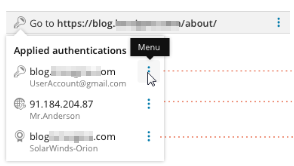
Note the following details about how the Web Transaction Recorder handles proxy authentication:
- WPM stores encrypted Basic Authentication, NTLM, or Digest authentication credentials in recordings, but does not store proxy authentication credentials; they're dismissed when you start a new recording, open another recording, or close the recorder.
Removing a step that includes authentication may render later steps and actions inaccessible, blocking playback. It may be easier to recreate the entire recording.
- This feature is not supported in WPM recordings used for Transaction Monitoring in Pingdom.
To authenticate access to a proxy server in a recording:
- When you record a sequence that passes through a proxy server and requires authentication, the following dialog box may appear, depending on how the proxy server is configured:
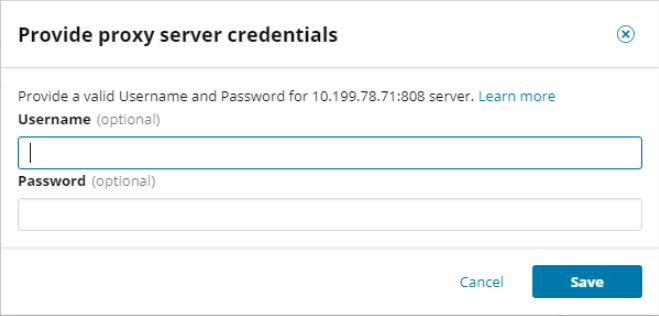
- Provide valid credentials and then click Save.
If you click Cancel, the proxy server will deny access.
After you save the recording, you can assign it to a location to create a WPM transaction. To learn about working with proxies during transaction playback, see Configure proxies for WPM transaction locations and transactions.
