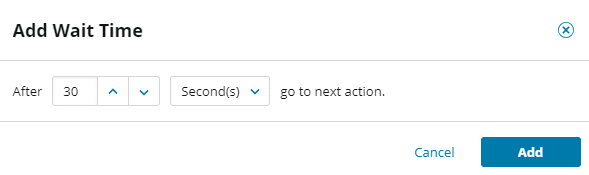Add wait time WPM recordings
Variations in response times and false alerts about failed transactions can make it difficult to fine-tune your web application performance monitoring. Responses can be slowed due to Internet connection issues, OS performance issues, applications that are not yet optimized, or pages with complex elements that need extra time to load.
If you encounter false alarms due to these types of variances, consider adding some ‘waits’ (that is, artificial pauses) to recordings. For example, if an action has a response time of 1—4 seconds, add a 5-second wait time after the step to accommodate that variation.
Although the duration of the time executed wait time is not included in the recorded time for transactions, this time can help to absorb the changes in the response times.
To add wait time to a step or action in the Web Transaction Recorder:
- Click Add Wait Time
 .
. - Edit the time as needed and click Add.