Token Based API Authentication
Navigation Notice: When the APM Integrated Experience is enabled, Loggly shares a common navigation and enhanced feature set with other integrated experience products. How you navigate Loggly and access its features may vary from these instructions.
This token should be only used for the API for authentication. If you are trying to send data to Loggly, then please use the Customer Token. If you use the API token to send data to Loggly, then the data sent will not be accepted.
Loggly API authentication via API Tokens
To increase the security of your interactions with the Loggly API, we’ve implemented a token-based authentication system.
Your API token is used to provide access to Loggly’s API for your user account. This functionality is currently available to all Loggly API users. Additional tokens are often useful to segment client authorization or to replace existing tokens in the event a token is compromised.
The API token is used to retrieve data from Loggly; use the Source Setup Customer Tokens to send data to Loggly.
How to Create an API Token
-
Navigate to your Loggly (Log) Settings and click API Tokens.
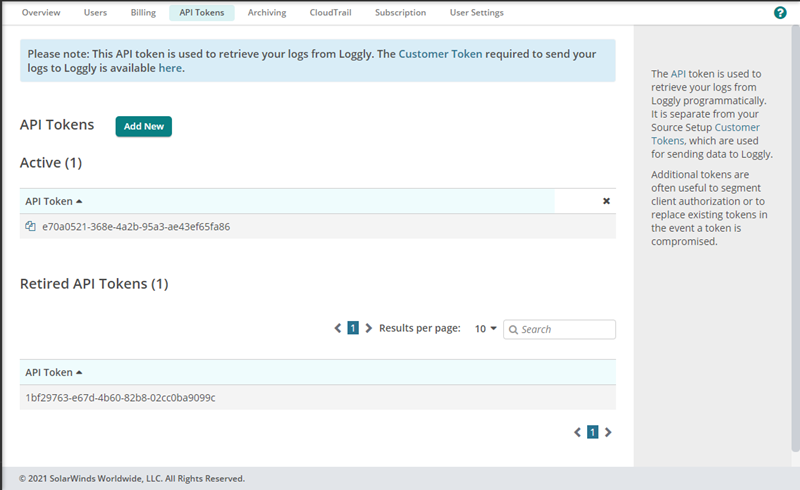
-
Click Add New.
-
Click Create.
The newly created token is added to the list under Active tokens
How to use the API Token
To authenticate with a token when communicating with the API, in the Authorization header of your request set your token as the 'bearer <token>'. In the example below, replace <token> with your API token and <subdomain> with your organization's subdomain.
curl -v -H 'Authorization: bearer <token>' 'https://<subdomain>.loggly.com/apiv2/events/iterate?q=*&from=-10m&until=now&size=10'
If the token is incorrect, you see an HTTP 401 Unauthorized response. If the token is correct you see an HTTP 200 response and the event data that you have requested.
Retiring a Token
Retiring a token causes any API clients configured with this token to cease working until the client configuration is updated with a new token.
To retire a token, click the token and click the X at the end of the row. Confirm this action by clicking Retire.
The token then moves to the Retired API Tokens list.
The scripts are not supported under any SolarWinds support program or service. The scripts are provided AS IS without warranty of any kind. SolarWinds further disclaims all warranties including, without limitation, any implied warranties of merchantability or of fitness for a particular purpose. The risk arising out of the use or performance of the scripts and documentation stays with you. In no event shall SolarWinds or anyone else involved in the creation, production, or delivery of the scripts be liable for any damages whatsoever (including, without limitation, damages for loss of business profits, business interruption, loss of business information, or other pecuniary loss) arising out of the use of or inability to use the scripts or documentation.
