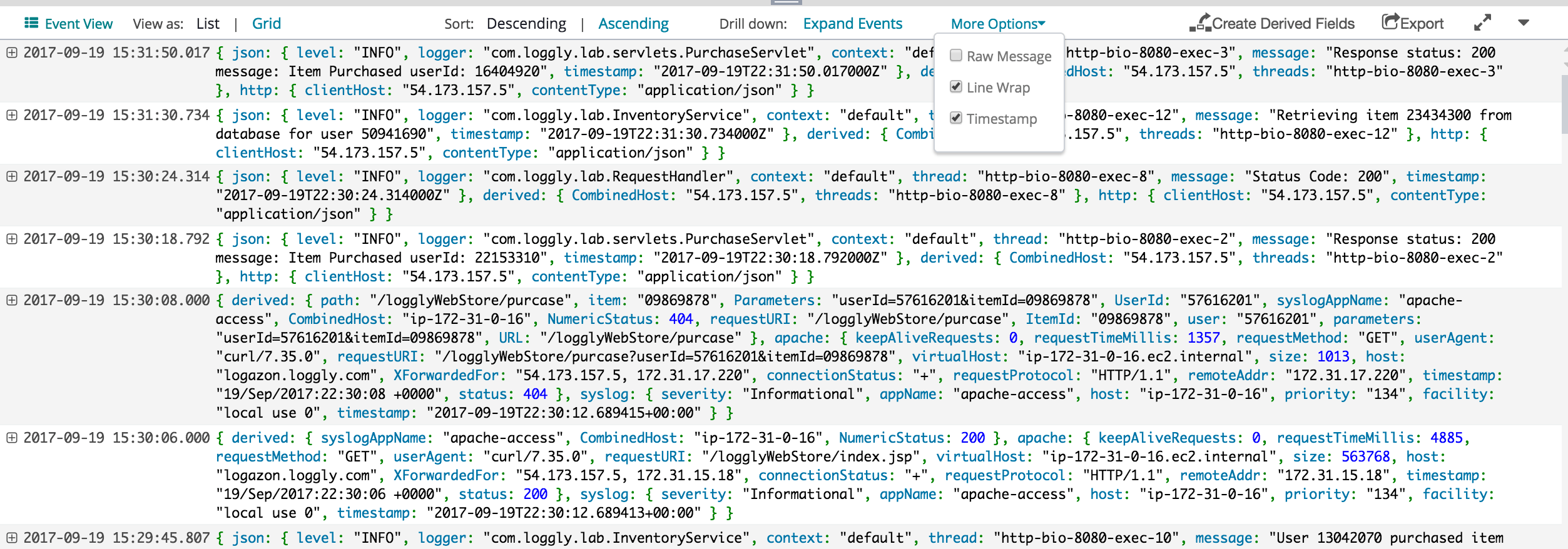Event View
Navigation Notice: When the APM Integrated Experience is enabled, Loggly shares a common navigation and enhanced feature set with other integrated experience products. How you navigate Loggly and access its features may vary from these instructions.
Loggly’s flexible event presentation enables you to adapt the Loggly view to your individual work style and the needs of the problem at hand, so you can work more productively. When you conduct a search in Loggly, the default view is a pretty view of your logs with line wrap on, a collapsed field view, and a timestamp column. You can also turn line wrap off, turn off the timestamp column, or sort descending or ascending by time. And you can switch to Raw Message view using More Options.