The new IP Request form access settings
The new options can be found at the head of the IP Request page.
- From the SolarWinds web console menu, select Settings > All Settings.
The Main Settings & Administration page is displayed.
- In the Product Specific Settings section, click IPAM Settings.
The IP Address Manager Settings page is displayed.
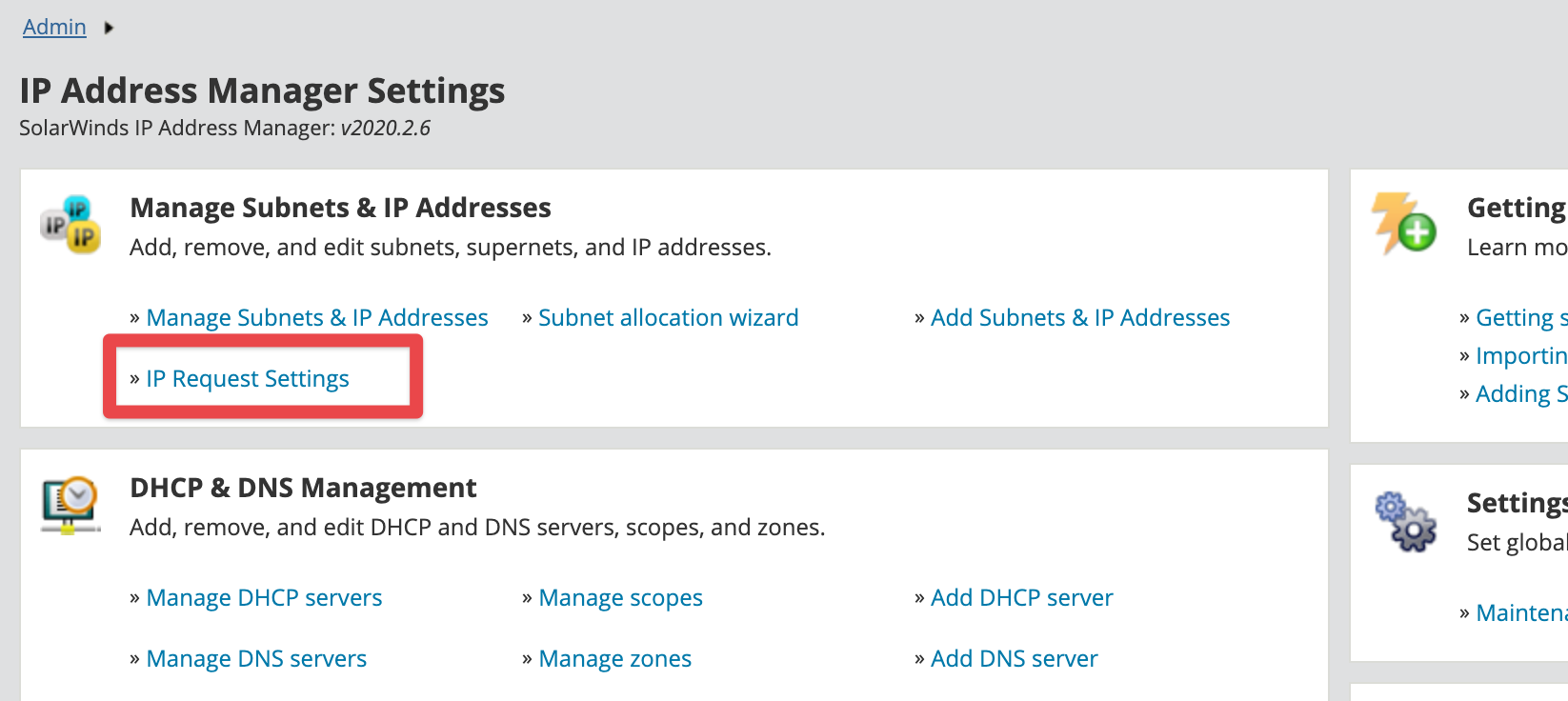
- In the Manage Subnets & IP Addresses section, click IP Request Settings.
The IP Request Settings page is displayed with the IP Request form access settings at the top.
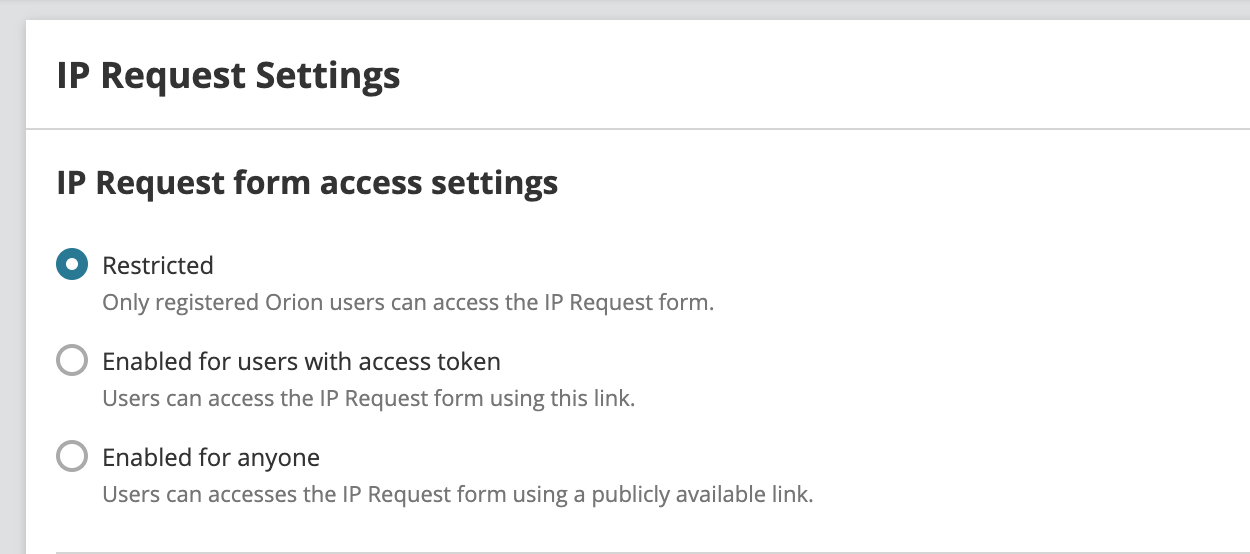
Summary of options
You have three options for how you want to work with the IP request process. Click on the option name for further information:
| Option | Description |
|---|---|
| Restricted |
If this option is selected, only users with IPAM accounts (and who are logged into this account) can access the IP Address Request form. This is done through My Dashboards > IP Addresses > Request IP Address. |
| Enabled for users with access token |
If this option is selected, users in your network will need the URL and access token provided by you to access the IP Address Request form. Users with IPAM account can access the form through My Dashboards > IP Addresses > Request IP Address. |
| Enabled for anyone |
If this option is selected, users in your network will need the URL provided by you to access the IP Address Request form. Use this option to reduce friction for your users when requesting IP addresses. Users with an IPAM account can access the form through My Dashboards > IP Addresses > Request IP Address. |
