Request an IP address with IPAM access
- From the SolarWinds Web Console, go to My Dashboard > IP Addresses > Request IP Address.
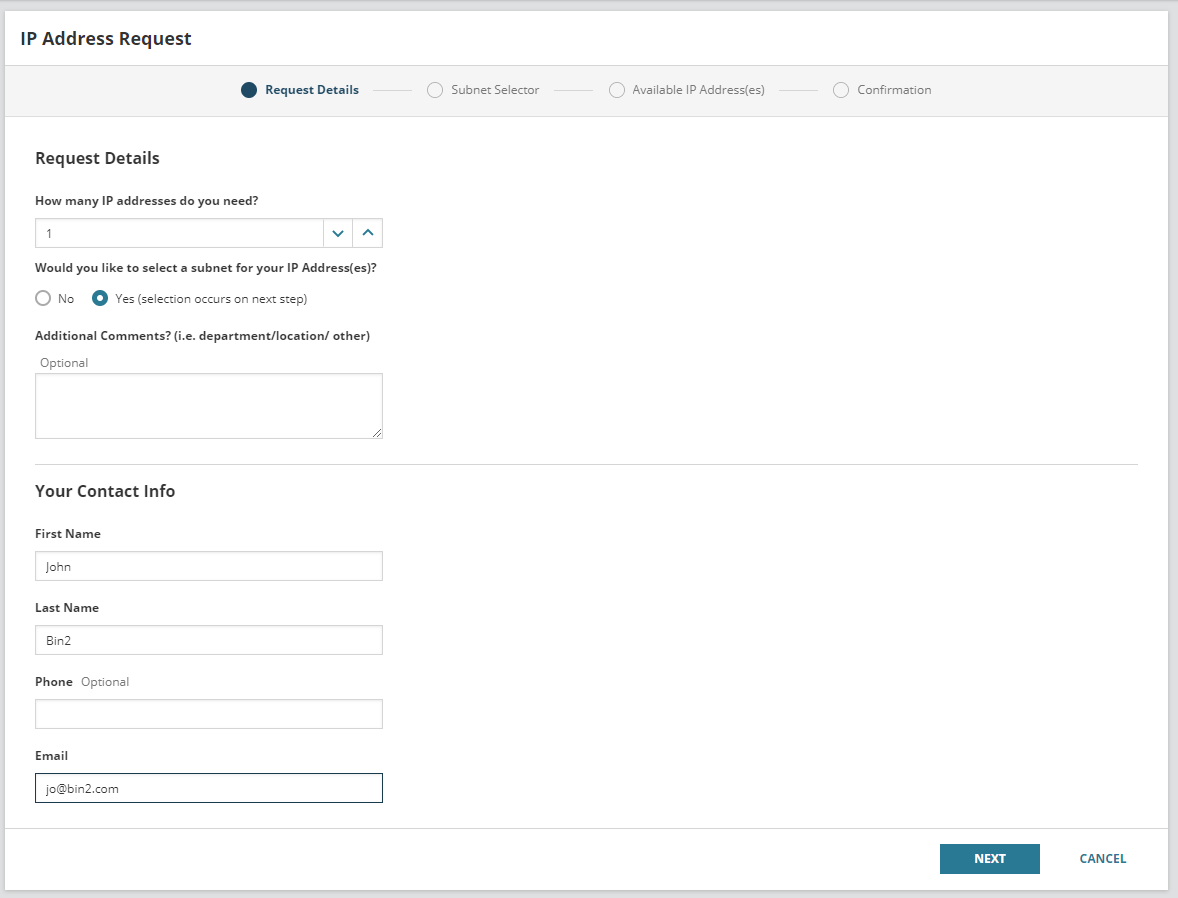
- Enter the number of IP addresses required.
- If you want to select the subnet for your IP address(es), Click Yes.
- (Optional) Enter any comments you want to accompany this request.
- Enter your contact information.
All fields except those marked as Optional must be completed.
- Click Next.
- If you selected No in Step 3, a message is displayed confirming your request, and an alert is displayed on the Active alerts page.
- If you selected Yes in Step 3, the Subnet Selector page is displayed.
Only subnets where there are sufficient IP addresses for the request are displayed.
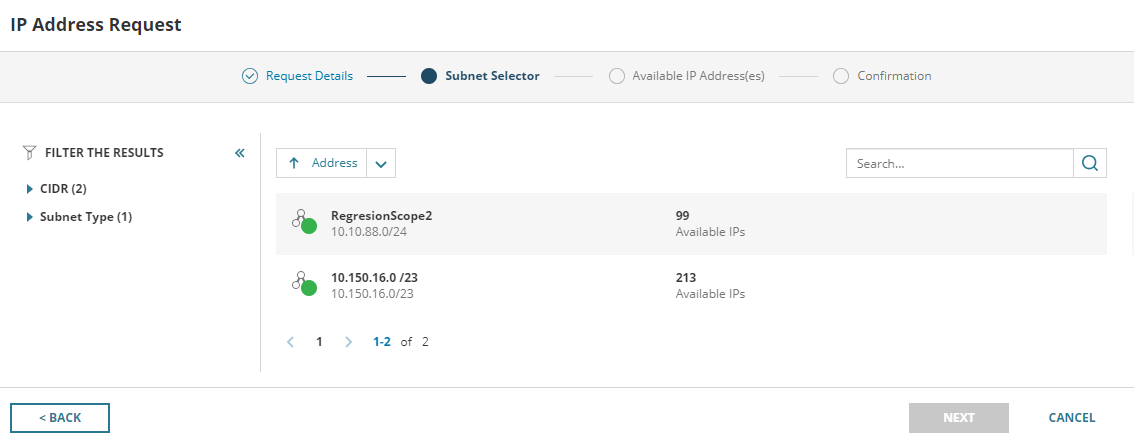
- Select the subnet to use, and click Next.
- The Available IP Address(es) page is displayed. The first available IP addresses in the selected subnet are displayed.
- If appropriate, enter the host names and MAC addresses for the reserved IP addresses.
These fields will be optional or required depending on the IP request settings.
- Click Reserve Address(es).
A confirmation message is displayed to say that the request has been sent to the administrator.
An alert is created, that will be displayed on the All Active Alerts page in the SolarWinds Web Console.
For information on processing the request, see Process IP request alerts.
